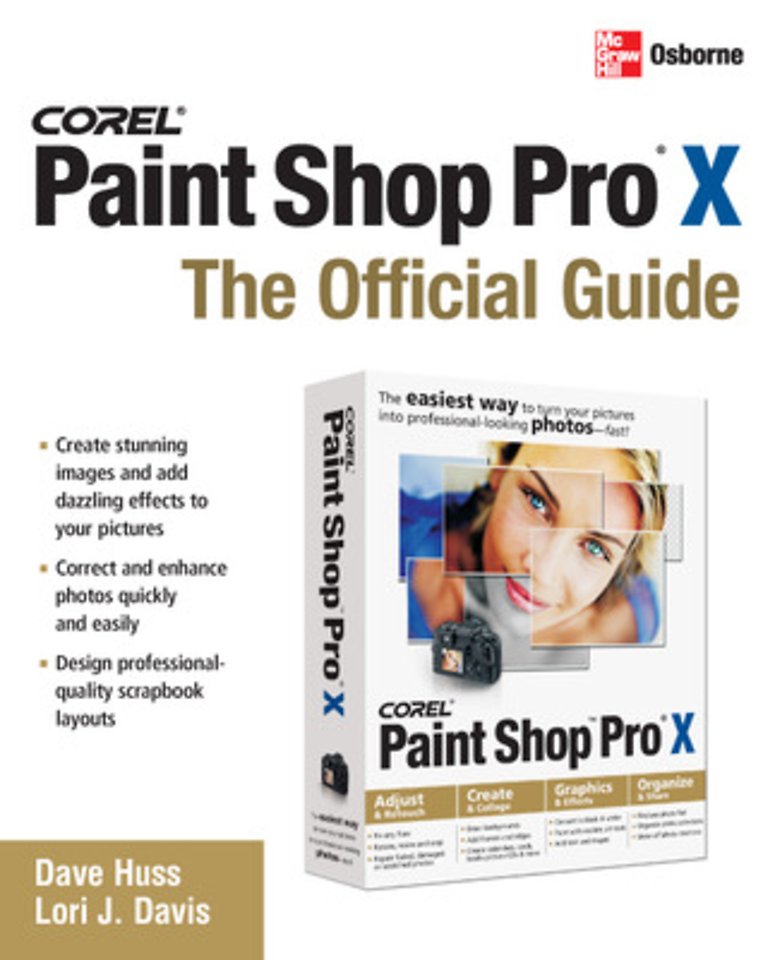Corel Paint Shop Pro X The Official Guide
Samenvatting
This step-by-step guide shows users how to get the most out of this highly affordable professional image editing software. 'Corel Paint Shop Pro X: The Official Guide' covers the entire product, including the suite of art media features, professional photo editing tools, and precision graphic design capabilities. Readers will learn to restore and revive images through editing, color correction, and other techniques designed to help achieve professional results. Step-by-step projects help readers practice the skills necessary to master Paint Shop Pro.
Now it's easier than ever to turn your pictures into professional-looking photos using the newest version of Corel Paint Shop Pro X and this Corel-authorized guide. 'Corel Paint Shop Pro X: The Official Guide' takes you from digital imaging basics to the ins-and-outs of the new and improved features so you'll be on your way to creating digital magic in no time. Restore damaged photos, fine-tune color, use layers to create montages, resize and crop images, design scrapbook layouts, create your own scrapbook elements, and much more. You'll also find out how to customize the user interface so you can organize your workspace to suit your needs, making it easier and faster to get the high-quality results you've always wanted.
- Correct and restore your favorite photographs
- Create collages and digital scrapbook layouts
- Remove red-eye with just one click
- Add or remove people and objects
- Create digital works of art to resemble pencil drawings, oil paintings, and more
- Work with RAW files, manage color, and calibrate your screen to optimize output
- Take advantage of increased browsing, zooming, and cropping speed
- Choose automatic photo fixes or use precision editing tools
- Learn as you go with the built-in learning center in Corel Paint Shop Pro X
Specificaties
Inhoudsopgave
Introduction
Part 1: Getting acquainted with Paint Shop Pro X
1. Meet Paint Shop Pro for the first time
2. Set Up Shop
3. Getting pictures into Paint Shop Pro
Part 2: Photo Editing
4. Simple image editing and printing
5. Correcting Photographic Problems
6. Repairing and restoring photographs
Part 3: Creating original images using Paint Shop Pro X
7. Create a photo montage
8. Add Text to your images
Part 4: Getting creative with Paint Shop Pro X
9. Add dazzling effects to your images
10. Understanding the Vector tools
11. Digital Scrap booking
12. Art Media
Part 5: Customizing and automation
13. Customizing the Paint Shop Pro workspace
14. Scripting and Batch processing
Index
Anderen die dit boek kochten, kochten ook
Net verschenen
Rubrieken
- aanbestedingsrecht
- aansprakelijkheids- en verzekeringsrecht
- accountancy
- algemeen juridisch
- arbeidsrecht
- bank- en effectenrecht
- bestuursrecht
- bouwrecht
- burgerlijk recht en procesrecht
- europees-internationaal recht
- fiscaal recht
- gezondheidsrecht
- insolventierecht
- intellectuele eigendom en ict-recht
- management
- mens en maatschappij
- milieu- en omgevingsrecht
- notarieel recht
- ondernemingsrecht
- pensioenrecht
- personen- en familierecht
- sociale zekerheidsrecht
- staatsrecht
- strafrecht en criminologie
- vastgoed- en huurrecht
- vreemdelingenrecht