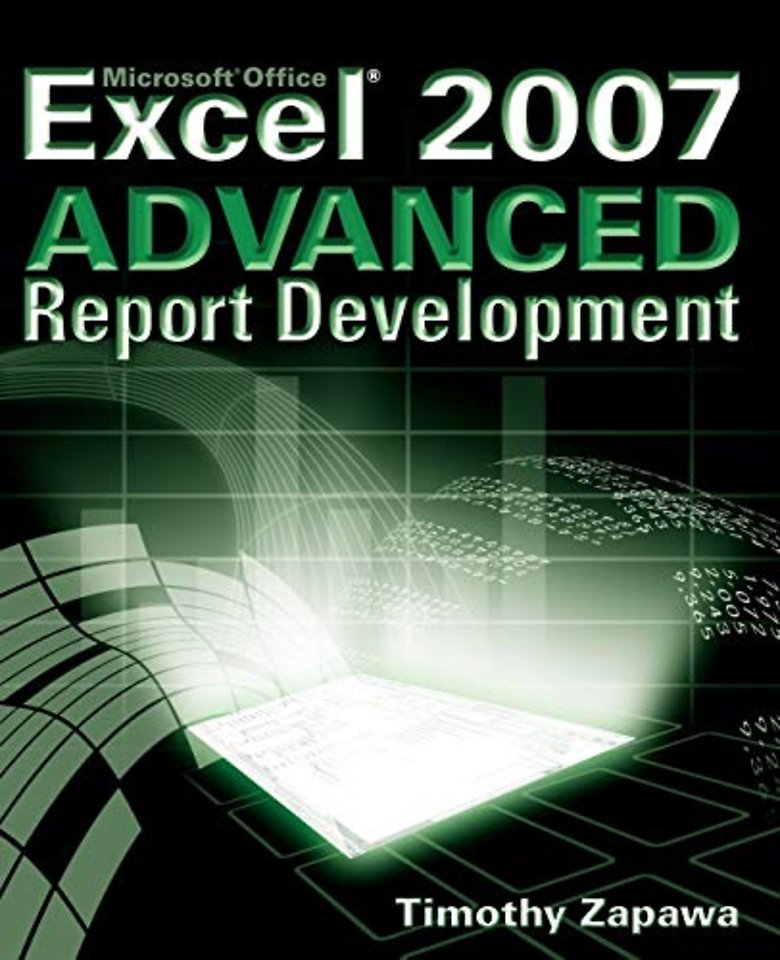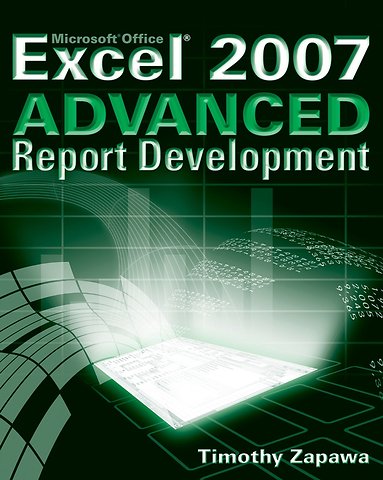Microsoft Office Excel 2007 Advanced Report Development
Samenvatting
In this new book, significantly updated from his bestselling Excel 2003 version, Timothy Zapawa has provide you with in-depth coverage of Excel 2007's enhanced reporting capabilities. Discover what you can do with PivotTable and Spreadsheet reports, enhanced conditional formatting and filtering functions, improved data access and management tools, and expanded OLAP features. With notes, tips, warnings, real-world examples, and how-to videos in every chapter, you'll soon be an expert on Excel report development!
- Understand and use key features of PivotTalble and Spreadsheet reports
- Access data from SQL and Oracle Databases, Web sites, OLPA cubes, and text files
- Build sophisticated SQL queries using the Microsoft Query program
- Link several Excel reports together to develop a larger, automated report solution
- Discover the enhanced Excel 2007 tools for filtering, sorting, and grouping data
Specificaties
Inhoudsopgave
Acknowledgements.
Introduction.
Part 1: Report Basics.
1. Taking a First Look at Excel's Reporting Tools.
2. Getting Started with PivotTable Reports.
3. PivotTable Essentials and Components.
Part 2: External Data.
4. Working with External Data Sources.
5. Looking at the Get External Data Tab.
6. Retrieving External Data Using Microsoft Query.
7. Using the Query Wizard.
8. Getting Started with Microsoft Query.
9. Working with SQL in Microsoft Query.
Part 3: PivotTable Reporting.
10. Designing PivotTable Reports.
11. PivotTable Report Formatting.
12. Managing PivotTable Data.
13. Analyzing Data in a PivotChart.
Part 4: Spreadsheet Reporting.
14. Creating and Using Spreadsheet Reports.
15. Building Report Solutions.
16. Spreadsheet ReportFormatting.
Part 5: Appendices.
Appendix A: SQL Reference.
Appendix B: Pop-Up Menus, Clicking Actions, and Toolbar Functions.
Index.
Anderen die dit boek kochten, kochten ook
Net verschenen
Rubrieken
- aanbestedingsrecht
- aansprakelijkheids- en verzekeringsrecht
- accountancy
- algemeen juridisch
- arbeidsrecht
- bank- en effectenrecht
- bestuursrecht
- bouwrecht
- burgerlijk recht en procesrecht
- europees-internationaal recht
- fiscaal recht
- gezondheidsrecht
- insolventierecht
- intellectuele eigendom en ict-recht
- management
- mens en maatschappij
- milieu- en omgevingsrecht
- notarieel recht
- ondernemingsrecht
- pensioenrecht
- personen- en familierecht
- sociale zekerheidsrecht
- staatsrecht
- strafrecht en criminologie
- vastgoed- en huurrecht
- vreemdelingenrecht