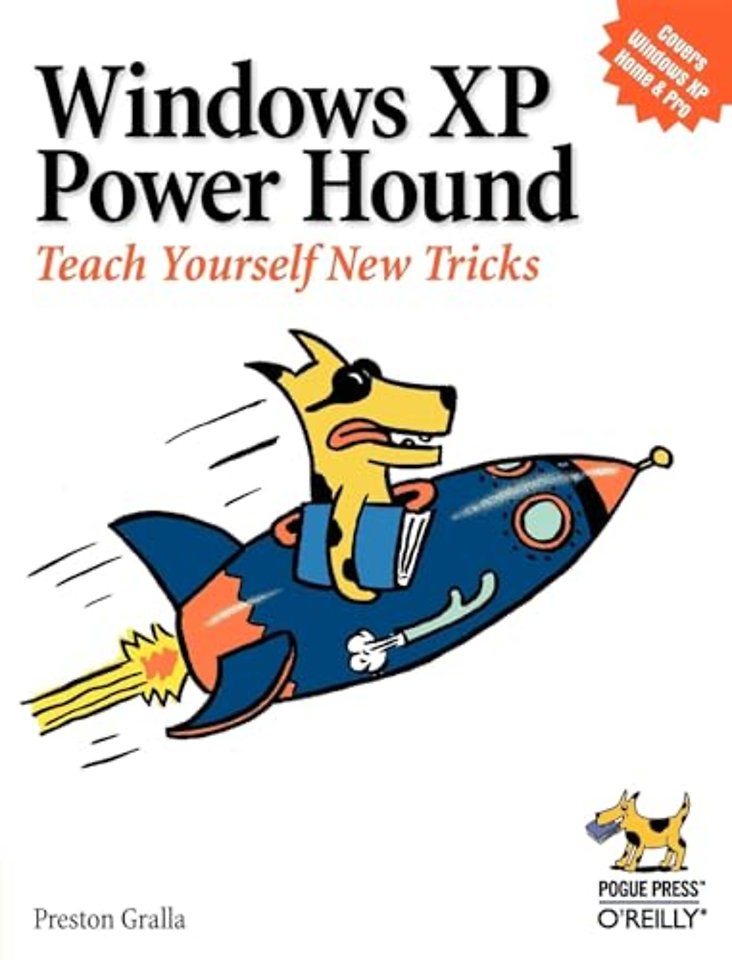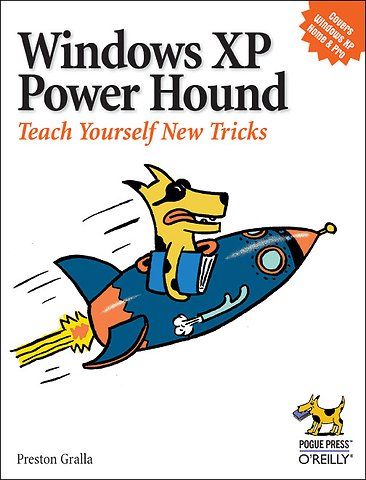Windows XP Power Hound
Samenvatting
Windows XP can be a great tool, but it is all too easy to trip over Windows XP's annoying traits more often than you leverage its productivity. Windows XP power-users troll online resources, documentation, and the expertise (or lucky finds) of friends for valuable tips and tricks--a keyboard shortcut here, an undocumented double-click there--to eliminate annoyances, save time, and take control of their Windows XP. But what if there was an easier wayThis new book presents literally hundreds of problems and solutions, amazing power tips, cool tricks, and clever workarounds in one clearly organized, easy to use, and portable resource. Truly insightful and amusing, Windows XP Power Hound gives Windows XP users practical hints for everything from the desktop to Office programs to the registry, and includes documented (but little-known) tips as well as previously undocumented tricks. Windows XP Power Hound moves far beyond mere productivity and explores what's possible with Windows XP--including cool things you probably never thought of doing.An understanding of Windows XP basics will get the job done. But discovering the most useful I didn't know that! tips and shortcuts will make using Windows XP a far richer and less frustrating experience. The practical, concise format of Windows XP Power Hound makes it easy to dip into for a quick tip from time to time; the warm, jargon-free tone makes it easy to read cover to cover.Anyone who wants to smooth out Windows XP's speed bumps and get some serious speed to accelerate through the bottlenecks will find that even a handful of these useful, to-the-point tips will make Windows XP Power Hound worth its weight in chocolate.
Specificaties
Inhoudsopgave
About the Author;
About the Creative Team;
Acknowledgments;
The Missing Manual Series;
Introduction;
How This Book Works;
Some Experience Required;
About ? These ? Arrows;
About MissingManuals.com;
Chapter 1: Getting Started;
1.1 Startup and Shutdown;
1.2 Controlling Your Monitor and Sounds;
1.3 Individual Windows Tricks;
1.4 User Accounts and Logons;
Chapter 2: The Desktop and Interface;
2.1 Desktop Makeover;
2.2 The Start Menu;
2.3 The Taskbar;
2.4 The Control Panel;
2.5 Icons and Themes;
Chapter 3: Windows Explorer and Searching;
3.1 The Windows Explorer Interface;
3.2 Working with Files and Folders;
3.3 Compressing Files and Folders;
3.4 Searching Your Computer;
Chapter 4: Built-In Utilities;
4.1 Better Backups;
4.2 Notepad and Clipboard;
4.3 Other Built-In Utilities;
Chapter 5: Microsoft Office;
5.1 General Office Advice;
5.2 Microsoft Word;
5.3 Excel;
5.4 PowerPoint;
5.5 Access;
5.6 FrontPage;
Chapter 6: The Internet;
6.1 Internet Speed Tricks;
6.2 Pop-Ups and Cookies;
6.3 Firewalls;
6.4 Online Safety You May Not Have Considered;
6.5 Evaluating and Troubleshooting;
6.6 Windows Messenger;
6.7 Other Instant Messengers;
Chapter 7: Web Browsers;
7.1 Smarter Surfing;
7.2 Searching the Web from Internet Explorer;
7.3 Managing Your Favorites;
7.4 Cache Flow;
7.5 Customizing Internet Explorer;
7.6 Alternative Browsers;
Chapter 8: Email;
8.1 Sending and Receiving Email;
8.2 Sign-Offs;
8.3 Slamming Spam;
8.4 Organizing and Handling Mail;
8.5 Getting Email to Play Nicely with Windows;
8.6 Outlook-Only Tips;
8.7 Just for Outlook Express;
8.8 Beyond Outlook: Other Email Software;
Chapter 9: Networking;
9.1 Wireless Networking;
9.2 Home Networking;
9.3 Troubleshooting Network Problems;
Chapter 10: Hardware;
10.1 Hardware Troubleshooting;
10.2 Laptop Tricks;
10.3 Printers and Printing;
10.4 Of Mice and Keyboards;
Chapter 11: System Speedups;
11.1 Managing Your Memory;
11.2 Processor Tricks;
Chapter 12: Security;
12.1 Securing Your System;
12.2 Encryption for Windows XP Pro;
Chapter 13: Crash Recovery;
13.1 Creating a Restore Point;
Chapter 14: Windows Media Player;
14.1 Finding the Menu Bar;
14.2 Listening to Music;
14.3 Recording, Mixing, and Copying Music;
14.4 Video;
14.5 Keyboard Shortcuts;
Chapter 15: The Registry;
15.1 The five registry hives;
Appendix A: Windows XP Keyboard Shortcuts;
Colophon;
Net verschenen
Rubrieken
- aanbestedingsrecht
- aansprakelijkheids- en verzekeringsrecht
- accountancy
- algemeen juridisch
- arbeidsrecht
- bank- en effectenrecht
- bestuursrecht
- bouwrecht
- burgerlijk recht en procesrecht
- europees-internationaal recht
- fiscaal recht
- gezondheidsrecht
- insolventierecht
- intellectuele eigendom en ict-recht
- management
- mens en maatschappij
- milieu- en omgevingsrecht
- notarieel recht
- ondernemingsrecht
- pensioenrecht
- personen- en familierecht
- sociale zekerheidsrecht
- staatsrecht
- strafrecht en criminologie
- vastgoed- en huurrecht
- vreemdelingenrecht