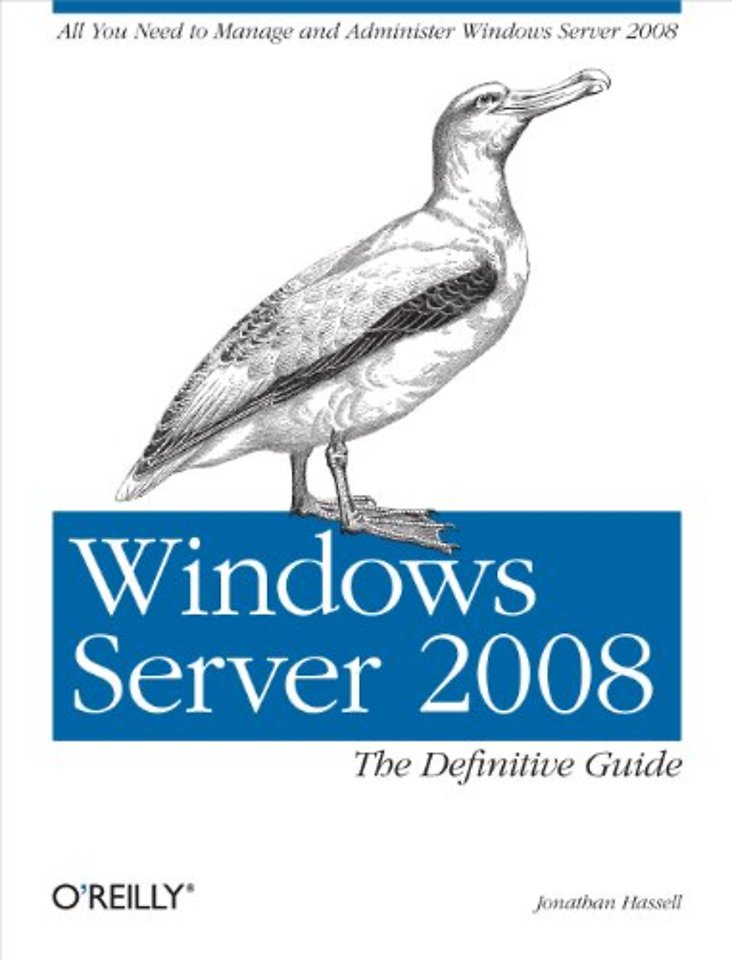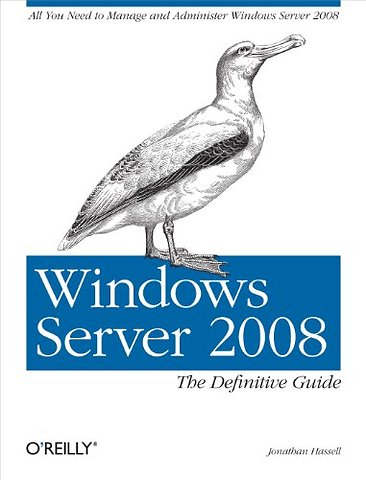Windows Server 2008: The Definitive Guide
Samenvatting
This practical guide has exactly what you need to work with Windows Server 2008. Inside, you'll find step-by-step procedures for using all of the major components, along with discussions on complex concepts such as Active Directory replication, DFS namespaces and replication, network access protection, the Server Core edition, Windows PowerShell, server clustering, and more. All of this with a more compact presentation and a tighter focus on tasks than you'll find in bulkier references.
Windows Server 2008: The Definitive Guide takes a refreshing approach. You won't find the history of Windows NT, or discussions on the way things used to work. Instead, you get only the information you need to use this server. If you're a beginning or intermediate system administrator, you learn how the system works, and how to administer machines running it. The expert administrators among you discover new concepts and components outside of your realm of expertise.
Simply put, this is the most thorough reference available for Windows Server 2008, with complete guides to:Installing the server in a variety of different environmentsFile services and the Windows permission structureHow the domain name system (DNS) worksActive Directory, including its logical and physical structure, hierarchical components, scalability, and replicationGroup Policy's structure and operationManaging security policy with predefined templates and customized policy plansArchitectural improvements, new features, and daily administration of IIS 7Terminal Services from both the administrator's user's point of viewNetworking architecture including DNS, DHCP, VPN, RADIUS server, IAS, and IPSecWindows clustering services --- applications, grouping machines, capacity and network planning, user account managementWindows PowerShell scripting and command-line technologyWith Windows Server 2008: The Definitive Guide, you to come away with a firm understanding of what's happening under the hood, but without the sense that you're taking a graduate course in OS theory. If you intend to work with this server, this is the only book you need.
Specificaties
Inhoudsopgave
Audience;
Organization and Structure;
Conventions Used in This Book;
Using Code Examples;
We'd Like to Hear from You;
Safari® Books Online;
Acknowledgments;
Chapter 1: Introducing Windows Server 2008;
1.1 The Biggest Changes;
1.2 Networking Improvements;
1.3 Security Improvements;
1.4 Manageability Improvements;
1.5 Performance and Reliability Upgrades;
1.6 Windows Server 2008 Editions;
1.7 Hardware Requirements;
1.8 The Last Word;
Chapter 2: Installation and Deployment;
2.1 Installing Windows Server 2008;
2.2 Initial Configuration Tasks;
2.3 Deployment;
2.4 The Last Word;
Chapter 3: File Services;
3.1 File and Print Server Features;
3.2 Setting Up File Sharing Services;
3.3 NTFS File and Folder Permissions;
3.4 The File Server Resource Manager;
3.5 Disk-Based Quotas;
3.6 Using Offline Files and Folders;
3.7 Using Previous Versions;
3.8 The Distributed File System;
3.9 Command-Line Utilities;
3.10 The Last Word;
Chapter 4: Domain Name System;
4.1 Nuts and Bolts;
4.2 Zones Versus Domains;
4.3 Resource Records;
4.4 Using Primary and Secondary Nameservers;
4.5 Building a Nameserver;
4.6 Subdomains and Delegation;
4.7 Dynamic DNS;
4.8 Active Directory-Integrated Zones;
4.9 Forwarding;
4.10 The Split DNS Architecture;
4.11 Backup and Recovery;
4.12 Command-Line Utilities;
4.13 The Last Word;
Chapter 5: Active Directory;
5.1 Active Directory Domain Services Objects and Concepts;
5.2 Building an AD DS Structure;
5.3 Understanding Operations Master Roles;
5.4 Understanding Directory Replication;
5.5 Active Directory Troubleshooting and Maintenance;
5.6 The Last Word;
Chapter 6: Group Policy and IntelliMirror;
6.1 An Introduction to Group Policy;
6.2 Group Policy Implementation;
6.3 Local Group Policy;
6.4 Domain Group Policy;
6.5 Deployment Considerations;
6.6 Troubleshooting Group Policy;
6.7 Other Group Policy Management Tools;
6.8 Command-Line Utilities;
6.9 The Last Word;
Chapter 7: Windows Security and Patch Management;
7.1 Understanding Security Considerations;
7.2 Locking Down Windows;
7.3 Using Auditing and the Event Log;
7.4 The Last Word;
Chapter 8: Internet Information Services 7;
8.1 Major Improvements;
8.2 The New Architecture;
8.3 Roles;
8.4 Managing IIS Graphically;
8.5 Managing IIS from the Command Line;
8.6 The Last Word;
Chapter 9: Windows Server 2008 Server Core;
9.1 The Lack of a Shell;
9.2 Realistic Deployment Scenarios;
9.3 No Managed Code;
9.4 Few Third-Party Software Applications;
9.5 Installation;
9.6 Initial Configuration;
9.7 Administering Windows Server 2008 Server Core Machines;
9.8 The Last Word;
Chapter 10: Terminal Services;
10.1 The Remote Desktop Protocol;
10.2 Adding the Terminal Server Role;
10.3 Enabling Remote Desktop;
10.4 On the User's Side;
10.5 Terminal Services Administration;
10.6 Terminal Services RemoteApp;
10.7 Terminal Services Web Access;
10.8 Terminal Services Gateway;
10.9 Command-Line Utilities;
10.10 The Last Word;
Chapter 11: DHCP and Network Access Protection;
11.1 Dynamic Host Configuration Protocol;
11.2 Network Access Protection;
11.3 The Last Word;
Chapter 12: An Introduction to Clustering Technologies;
12.1 Network Load-Balancing Clusters;
12.2 Server Clustering;
12.3 Command-Line Utilities;
12.4 The Last Word;
Chapter 13: PowerShell;
13.1 Why PowerShell?;
13.2 Installing PowerShell;
13.3 PowerShell and Security;
13.4 Starting Up PowerShell;
13.5 Cmdlets: The Heart of PowerShell;
13.6 Getting Help with PowerShell;
13.7 Using Data Stores and PowerShell Providers;
13.8 The Pipeline;
13.9 Formatting Basics;
13.10 Variables;
13.11 Writing Scripts;
13.12 Objects: .NET, WMI, and COM;
13.13 Advanced PowerShell;
13.14 Learning More About PowerShell;
13.15 The Last Word;
Chapter 14: Hyper-V;
14.1 How It Works;
14.2 Getting Started with Hyper-V;
14.3 Virtualization Strategy;
14.4 The Last Word;
Colophon;
Net verschenen
Rubrieken
- aanbestedingsrecht
- aansprakelijkheids- en verzekeringsrecht
- accountancy
- algemeen juridisch
- arbeidsrecht
- bank- en effectenrecht
- bestuursrecht
- bouwrecht
- burgerlijk recht en procesrecht
- europees-internationaal recht
- fiscaal recht
- gezondheidsrecht
- insolventierecht
- intellectuele eigendom en ict-recht
- management
- mens en maatschappij
- milieu- en omgevingsrecht
- notarieel recht
- ondernemingsrecht
- pensioenrecht
- personen- en familierecht
- sociale zekerheidsrecht
- staatsrecht
- strafrecht en criminologie
- vastgoed- en huurrecht
- vreemdelingenrecht