
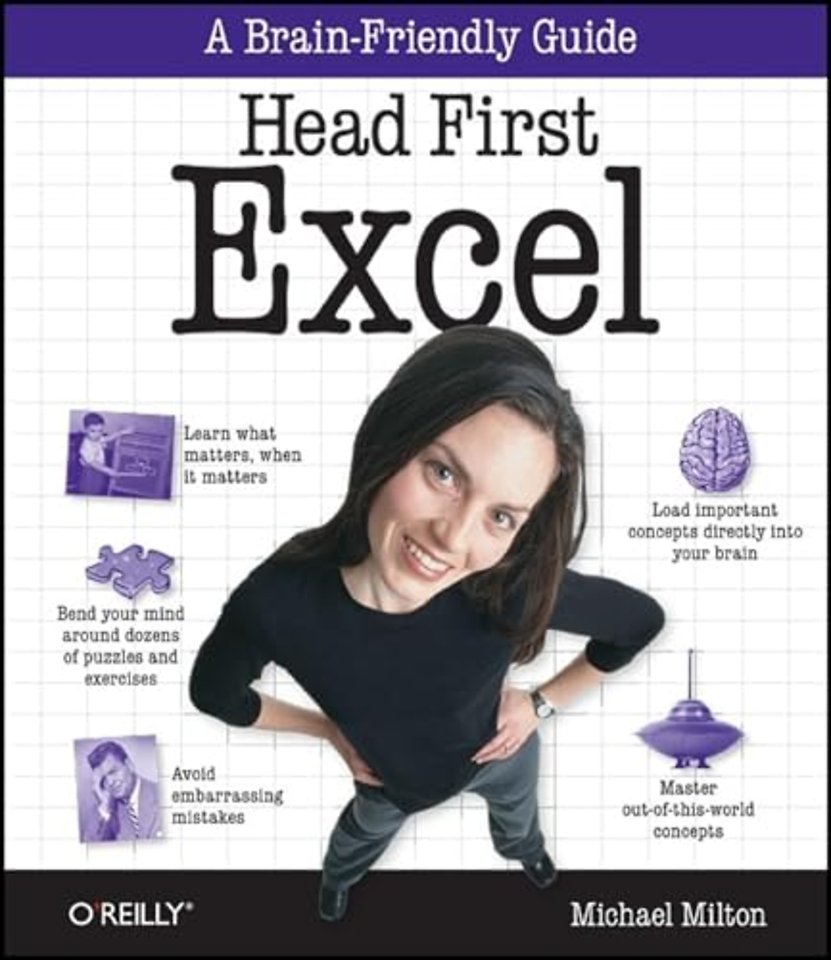

Michael Milton is the author of Head First Data Analysis has spent most of his career helping nonprofit organizations improve their fundraising by interpreting and acting on the data they collect from their donors.
Meer over Michael MiltonHead First Excel
Samenvatting
Do you use Excel for simple lists, but get confused and frustrated when it comes to actually doing something useful with all that data? Stop tearing your hair out: 'Head First Excel' helps you painlessly move from spreadsheet dabbler to savvy user.
Whether you're completely new to Excel or an experienced user looking to make Excel work better for you, 'Head First Excel' will help you organize your information, think through complex data problems, and present analysis elegantly.
- Organize and clearly present information in a spreadsheet
- Make calculations across a number of worksheets
- Change your point of view with sorting, zooming, and filtering
- Manipulate numerical data to extract and use just what you need
- Leverage Excel as a grid-based layout program
- Write formulas for optimal functionality
- Nest formulas for more complex operations
- Create sophisticated data visualizations with charts and graphs
- Use Goal Seek to optimize possible outcomes based on different assumptions
- Create summaries from large data sets for exploratory data analysis with PivotTables
We think your time is too valuable to waste struggling with new concepts. Using the latest research in cognitive science and learning theory to craft a multi-sensory learning experience, 'Head First Excel' uses a visually rich format designed for the way your brain works, rather than a text-heavy approach that will put you to sleep.
Specificaties
Inhoudsopgave
1. Introduction to formulas: Excel's real power
2. Visual design: Spreadsheet as art
3. References: Point in the right direction
4. Change your point of view: Sort, zoom, and filter
5. Data types: Make Excel value your values
6. Dates and times: stay on time
7. Finding functions: Mine Excel's features on your own
8. Formula auditing: Visualize your formulas
9. Charts: Graph your data
10. What if analysis: Alternate realities
11. Text functions: Letters as data
12. Pivot tables: Hardcore grouping
13. Booleans: TRUE and FALSE
14. Segmentation: Slice and dice
i Leftovers: The To Ten Things (we didn't cover)
ii Install Excel's Solver: The Solver
Anderen die dit boek kochten, kochten ook
Net verschenen
Rubrieken
- aanbestedingsrecht
- aansprakelijkheids- en verzekeringsrecht
- accountancy
- algemeen juridisch
- arbeidsrecht
- bank- en effectenrecht
- bestuursrecht
- bouwrecht
- burgerlijk recht en procesrecht
- europees-internationaal recht
- fiscaal recht
- gezondheidsrecht
- insolventierecht
- intellectuele eigendom en ict-recht
- management
- mens en maatschappij
- milieu- en omgevingsrecht
- notarieel recht
- ondernemingsrecht
- pensioenrecht
- personen- en familierecht
- sociale zekerheidsrecht
- staatsrecht
- strafrecht en criminologie
- vastgoed- en huurrecht
- vreemdelingenrecht





