
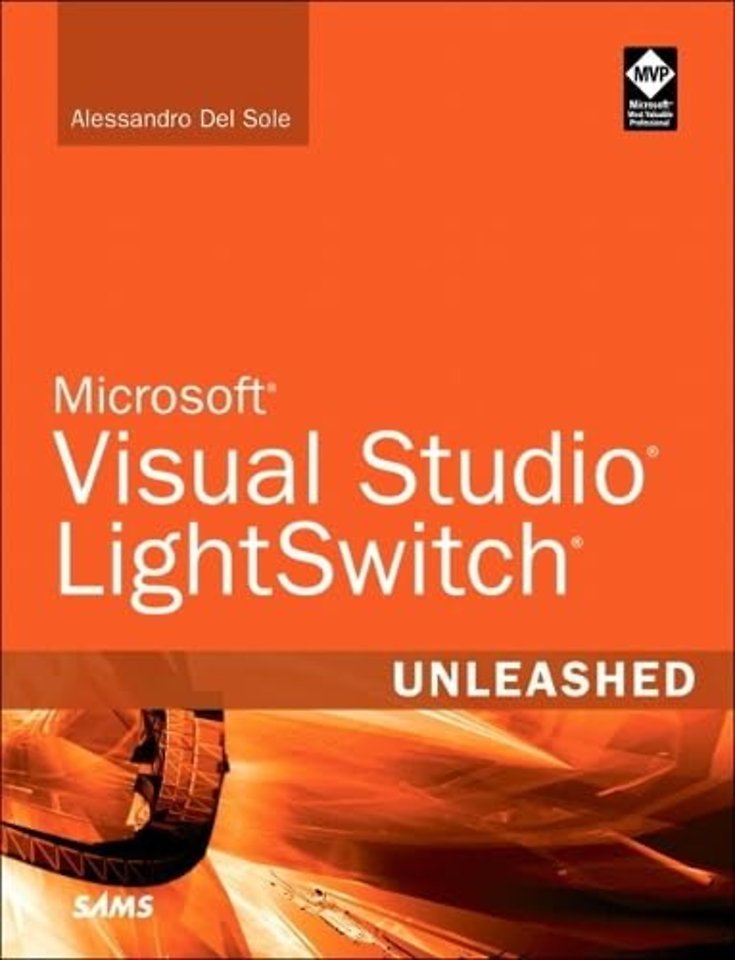
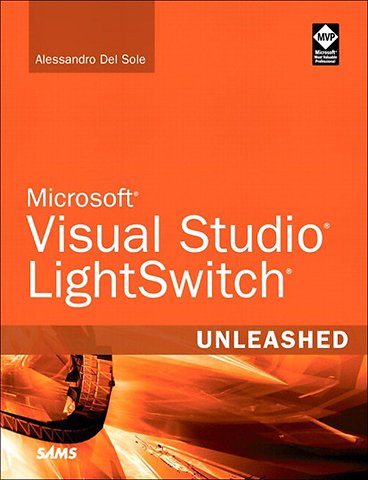
Alessandro Del Sole, Microsoft MVP for Visual Basic, is well-known throughout the global VB community.
Meer over Alessandro Del SoleMicrosoft Visual Studio LightSwitch Unleashed
Samenvatting
Microsoft Visual Studio LightSwitch represents a breakthrough in business application development for Windows clients, the Web, and the cloud. Using this new tool, you can build powerful data-centric applications with far less code than ever before. 'Microsoft Visual Studio LightSwitch Unleashed' is the first comprehensive, start-to-finish guide to this powerful new tool. Written by longtime Visual Basic expert and Microsoft MVP Alessandro Del Sole, this book covers everything Microsoft developers need to know to make the most of LightSwitch-from the absolute basics to the most advanced enterprise techniques.
You learn how to use LightSwitch to build modern, scalable, customized line-of-business applications that automatically leverage technologies such as Silverlight, WCF, and SQL Server Express with no effort or expertise on your part. Through hands-on examples, Del Sole guides you through building solutions that can integrate and analyze business information from virtually any source, crafting custom logic that solves your company's unique problems, and delivering state-of-the-art usability through professional-quality user interfaces.
- Implement features such as screen navigation, data interaction, paging, and Excel export, with absolutely no coding
- Build simple data-centric applications and add power to them with relationships and details
- Rapidly create customized queries, filters, sorts, and reports
- Aggregate data from many locations, including SharePoint, SQL Server, and the cloud
- Simplify the implementation of application-level data validation
- Protect your applications with authentication and authorization
- Fine tune your code for scalability and performance
- Streamline deployment to local computers, web servers, and the Windows Azure cloud
- Use .NET code to define custom behaviors related to data and the user interface
- Understand how LightSwitch applications are architected and how they are handled by Visual Studio
- Use LightSwitch with other Visual Studio tools to manage the entire application life cycle
- Efficiently debug LightSwitch code-and create code that's easier to debug
Specificaties
Inhoudsopgave
1. Introducing Visual Studio LightSwitch 1
-Who Uses LightSwitch?
-A Short History of Microsoft Business Tools
-About Visual Studio LightSwitch.
-Setting Up the Development Machine
-What You Need to Know About Programming
-Summary.
2. Exploring the IDE
-Getting Started with Visual Studio LightSwitch
-Getting Help
-Visual Studio 2010 with LightSwitch
-Summary.
3. Building Data-Centric Applications
-Creating a New Application
-Creating a New Data Source.
-The User Interface: Implementing Screens
-Testing the Application on the Development Machine
-Input-Data Validation
-Default Validation of Business Types
-Summary.
4. Building More-Complex Applications with Relationships and Details -Screens
-Creating a New LightSwitch Project
-Designing Complex Data Sources.
-More-Complex, Business-Oriented User Interfaces.
-Implementing Data Validation.
-Summary
Part 2: Manipulating Data
5. Customizing Data Validation
-Understanding the Validation Model
-Writing Custom Validation Rules
-Summary
6. Querying, Filtering, and Sorting Data
-Querying Data in LightSwitch
-Applying Filters.
-Applying Sorting Logic
-Basing Queries on Other Queries.
-Summary
7. Customizing Applications with Buttons, COM Automation, and Extensions
-Customizing the Command Bars.
-Downloading, Installing, and Using Extensions
-Summary
8. Aggregating Data from Different Data Sources
-Connecting to SQL Server Databases.
-Applications
-Database in the Cloud: Connecting to SQL Azure
-Collaboration: Working with Lists from SharePoint 2010
-Summary
Part 3: Securing and Deploying Applications
9. Implementing Authentication and Authorization
-Understanding Authentication
-Implementing Windows Authentication.
-Implementing Forms Authentication
-Permission Elevation on Server Code
-Summary
10. Deploying LightSwitch Applications
-Deployment Fundamentals
-Preparing the Application for Deployment.
-Deploying 2-Tier Applications
-Deploying 3-Tier Applications
-Deploying to Windows Azure
-Summary
Part 4: Advanced LightSwitch
11. Handling Events in Code
-Working with Entities in Code.
-Handling Custom Query Events in Code
-Handling Screen Events in Code
-Launching Screens Programmatically
-Summary
12. Dissecting a LightSwitch Application
-Applications Architecture and Tiers
-Dissecting LightSwitch Projects.
-Summary
13. Advanced LightSwitch with Visual Studio 2010
-Managing the Application Life Cycle with TFS 2010.
-Code Metrics
-Unit Testing Your Helper Code
-Analyzing the Execution Flow with IntelliTrace
-Summary
14. Debugging LightSwitch Applications
-Debugging Applications.
-Advanced Debugging Instrumentation
-Understanding Debugger Visualizers
-Debugging in Code.
-Summary
Part 5: Extensibility
15. Customizing the IDE
-Customizing Visual Studio LightSwitch
-Customizing Commands and Toolbars
-Managing User Settings
-Using, Creating, and Managing Reusable Code Snippets
-Summary
16. Customizing Applications with Custom Controls
-Building Custom Controls
-Creating Controls with Visual Studio 2010
-Integrating Bing Maps
-Summary
17. Implementing Printing and Reporting
-Using the Office Integration Extension
-Using SQL Server Reporting Services
-Reporting Extensions from Microsoft Partners
-Using Custom Controls for Printing and Reporting
-Summary
18. LightSwitch Extensibility: Themes, Shells, Controls, and Screens
-Understanding the Extensibility Model
-Creating Themes
-Creating Custom Shells
-Sharing Custom Controls.
-Creating Screen Templates
-Summary
19. LightSwitch Extensibility: Data and Extension Deployment
-Creating Business Types.
-Creating and Using Custom Data Sources with WCF RIA Services
-Sharing Custom Data Sources
-Deploying Extensions to Others.
-Summary
Appendixes
Appendix A: Installing and Configuring Visual Studio LightSwitch
-Installing Visual Studio LightSwitch
-Managing the Offline Documentation
Appendix B: Useful Resources
-MSDN Resources
-Community Resources.
-Third-Party Extensions
Index
Anderen die dit boek kochten, kochten ook
Net verschenen
Rubrieken
- aanbestedingsrecht
- aansprakelijkheids- en verzekeringsrecht
- accountancy
- algemeen juridisch
- arbeidsrecht
- bank- en effectenrecht
- bestuursrecht
- bouwrecht
- burgerlijk recht en procesrecht
- europees-internationaal recht
- fiscaal recht
- gezondheidsrecht
- insolventierecht
- intellectuele eigendom en ict-recht
- management
- mens en maatschappij
- milieu- en omgevingsrecht
- notarieel recht
- ondernemingsrecht
- pensioenrecht
- personen- en familierecht
- sociale zekerheidsrecht
- staatsrecht
- strafrecht en criminologie
- vastgoed- en huurrecht
- vreemdelingenrecht





