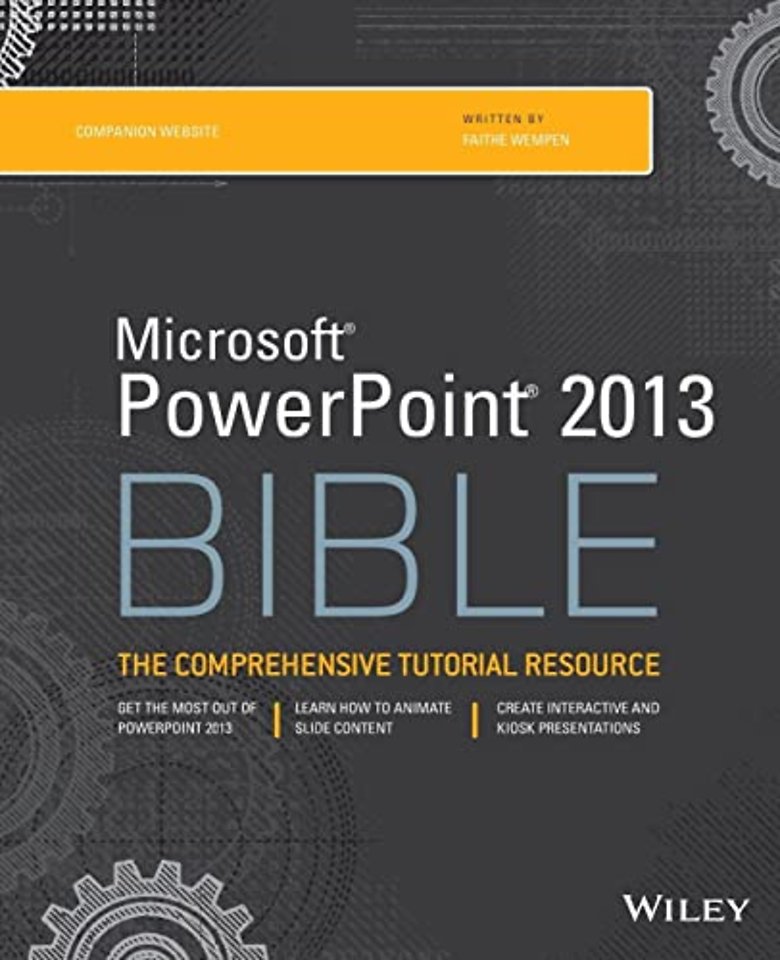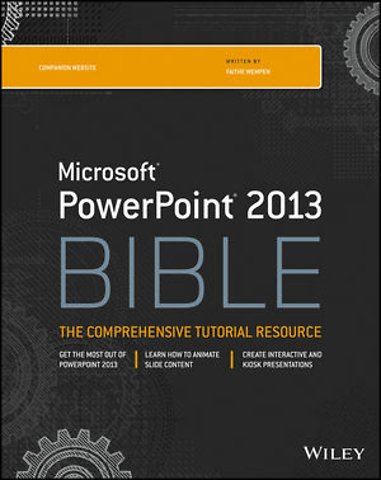Microsoft PowerPoint 2013 Bible
Samenvatting
Absolutely the only PowerPoint book you need
'Microsoft PowerPoint 2013 Bible' doesn't take shortcuts. It's an in-depth how-to that will thoroughly train yomu now and be a valuable desktop reference for years to come. No matter what your current PowerPoint skills, this book brings you up to the level of the most experienced PowerPoint users. You'll not only create impressive slides with animation, video, and sound effects, you'll discover how to deliver content in whatever medium works best for your audience, whether it's an online broadcast, a self-service kiosk, a disc, or a live speech at a podium.
- Get the basics of PowerPoint templates, themes, and text formatting
- Create and format charts, diagrams, clip art, and transitions
- Use multimedia fearlessly, including photos, movies, sound effects, and music
- Learn tips for engaging an audience, and give first-rate presentations from a podium
- Design self-running presentations and interactive e-learning projects
- Collaborate on content via SkyDrive or a SharePoint slide library
- Get hands-on practice with step-by-step project labs and downloadable files
- Construct SmartArt graphics
- Use charts to present numeric data graphically
- Apply animation effects to bring your words and pictures to life
Specificaties
Inhoudsopgave
Part I: Building Your Presentation
1. A First Look at PowerPoint
2. Creating and Saving Presentation Files
3. Creating Slides and Text Boxe
4. Working with Layouts, Themes, and Masters
5. Formatting Text
6. Formatting Paragraphs and Text Boxes
7. Correcting and Improving Text
8. Creating and Formatting Tables
Part II: Using Graphics and Multimedia Content
9. Drawing and Formatting Objects
10. Creating SmartArt Graphics
11. Working with Clip Art and Photos
12. Working with Charts
13. Incorporating Content from Other Programs
14. Adding Sound Effects, Music, and Soundtracks
15. Incorporating Motion Video
16. Creating Animation Effects and Transitions
Part III: Interfacing with Your Audience
17. Creating Support Materials
18. Preparing for a Live Presentation
19. Designing User-Interactive or Self-Running Presentations
20. Preparing a Presentation for Mass Distribution
21. Sharing and Collaborating
22. Customizing PowerPoint
Part IV: Project Labs
Lab 1: Presenting Content without Bulleted Lists
Lab 2: Adding Sound and Movement to a Presentation
Lab 2A: Fading Text and Graphics In and Out
Lab 2B: Replacing One Picture with Another
Lab 2C: Zooming In on a Picture
Lab 2D: More Animation Practice
Lab 2E: Using Transitions and Soundtracks
Lab 3: Creating a Menu-Based Navigation System
Lab 4: Creating a Classroom Game
Appendix A: What Makes a Great Presentation?
Appendix B: Essential SkyDrive Skills
Index
Anderen die dit boek kochten, kochten ook
Net verschenen
Rubrieken
- aanbestedingsrecht
- aansprakelijkheids- en verzekeringsrecht
- accountancy
- algemeen juridisch
- arbeidsrecht
- bank- en effectenrecht
- bestuursrecht
- bouwrecht
- burgerlijk recht en procesrecht
- europees-internationaal recht
- fiscaal recht
- gezondheidsrecht
- insolventierecht
- intellectuele eigendom en ict-recht
- management
- mens en maatschappij
- milieu- en omgevingsrecht
- notarieel recht
- ondernemingsrecht
- pensioenrecht
- personen- en familierecht
- sociale zekerheidsrecht
- staatsrecht
- strafrecht en criminologie
- vastgoed- en huurrecht
- vreemdelingenrecht