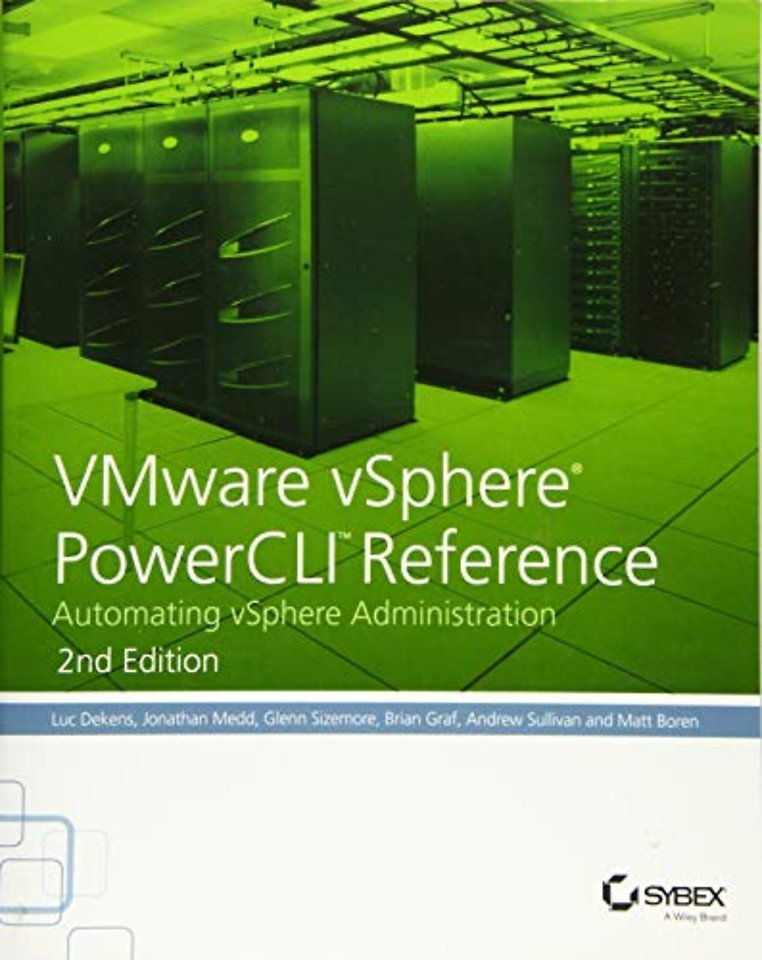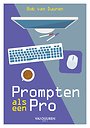VMware vSphere PowerCLI Reference
Automating vSphere Administration
Samenvatting
Your One-Stop Guide to Managing vSphere in a Windows Environment
If you're responsible for managing vSphere in a Windows environment, automating management, monitoring, and life-cycle operations for vSphere increases efficiency and saves you time. This fully updated reference covers the latest vSphere and PowerCLI releases, providing real-world examples that help you get the most from PowerCLI's handy cmdlets.
You'll learn to use the power of virtualization automation to quickly store, access, update, back up, and secure massive amounts of data, with DevOps methodology and structured testing helping you schedule and view automation. With clear instructions and detailed explanations, this is the resource you want by your side.
Learn how to:
- Understand the PowerCLI SDK, SRM, vRO, and vCloud Air
- Automate vCenter Server™ and vSphere® Hypervisor deployment and configuration
- Use advanced vSphere features and vApps
- Create and configure virtual machines
- Monitor, audit, and report the status of your vSphere environment
- Work with other vSphere components from your PowerCLI scripts
- Control your PowerCLI scripts through versioning and structured testing
Specificaties
Inhoudsopgave
Part I: Install, Configure, and Manage the vSphere Environment
1. Automating vCenter Server Deployment and Configuration
2. Automating vSphere Hypervisor Deployment and Configuration
3. Automating Networking
4. Automating Storage
-Rule Sets
5. Using Advanced vSphere Features
Part II: Managing the Virtual Machine Life Cycle
6. Creating Virtual Machines
7. Using Templates and Customization Specifications
8. Configuring Virtual Machine Hardware
9. Advanced Virtual Machine Features
10. Using vApps
Part III: Securing Your vSphere Environment
11. Backing Up and Restoring Your Virtual Machines
12. Organize Your Disaster Recovery
13. Hardening the vSphere Environment
14. Maintain Security in Your vSphere Environment
Part IV: Monitoring and Reporting
15. Reporting and Auditing
16. Using Statistical Data
17. Alarms
Part V: Integration
18. The SDK
-Managed Object References
19. vCloud Director
20. vCloud Air
21. vRealize Orchestrator
22. Site Recovery Manager
23. PowerActions
Part VI: PowerCLI and DevOps
24. Source Control
25. Running Scripts
Appendix A: Example Reports
Index
Anderen die dit boek kochten, kochten ook
Net verschenen
Rubrieken
- aanbestedingsrecht
- aansprakelijkheids- en verzekeringsrecht
- accountancy
- algemeen juridisch
- arbeidsrecht
- bank- en effectenrecht
- bestuursrecht
- bouwrecht
- burgerlijk recht en procesrecht
- europees-internationaal recht
- fiscaal recht
- gezondheidsrecht
- insolventierecht
- intellectuele eigendom en ict-recht
- management
- mens en maatschappij
- milieu- en omgevingsrecht
- notarieel recht
- ondernemingsrecht
- pensioenrecht
- personen- en familierecht
- sociale zekerheidsrecht
- staatsrecht
- strafrecht en criminologie
- vastgoed- en huurrecht
- vreemdelingenrecht