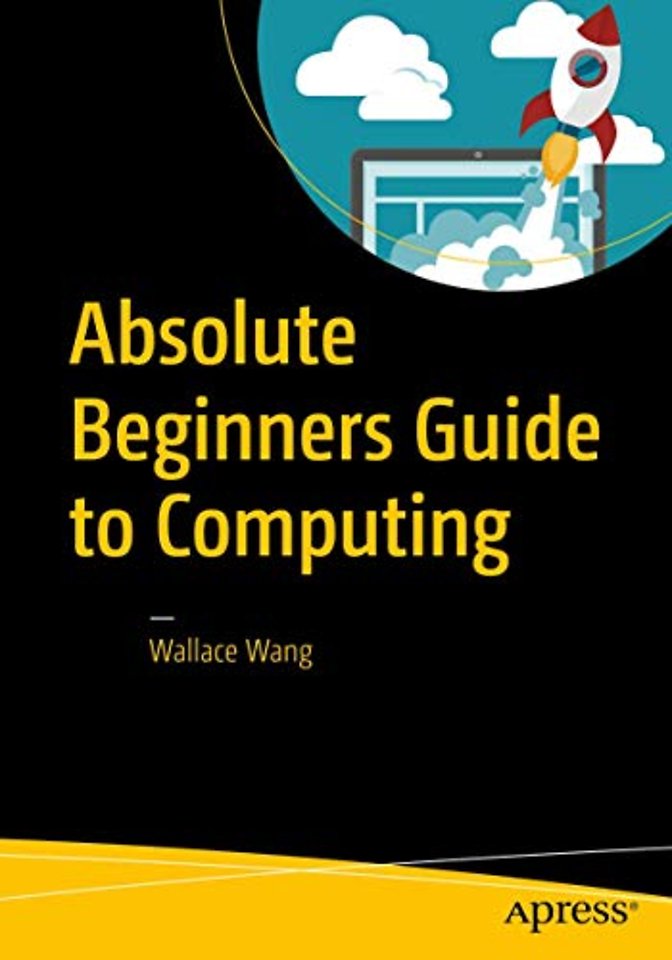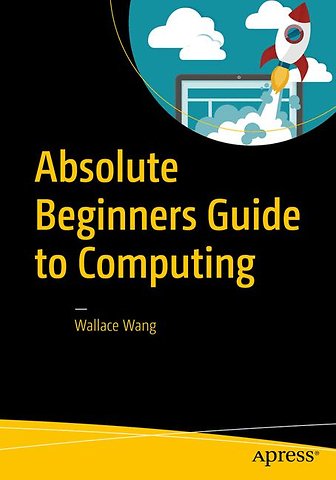Absolute Beginners Guide to Computing
Samenvatting
Learn and understand how you can perform a wide range of tasks on your new Windows computer, including managing files, browsing the internet, and protecting yourself, as well as interacting with Cortana.
Using Absolute Beginners Guide to Computing you will see how to use Windows, and how you can connect and communicate with others. You will learn the basics of browsing the web, how to send email, and sign up for services. You will learn about some of the social media sites such as Facebook and Twitter. You will also learn how to connect and use external hardware, and process digital music, photos, and video.
Written by an author who has written multiple computing titles, this book is friendly and approachable, and can teach anyone how to use a computer. With simple steps, easy troubleshooting, and online resources, it's the best place to learn how to make computing a part of your life.What You’ll Learn:
Get picturesonto your computer to shareListen to digital musicWhat clubs, groups, and other resources there are to help
Who this Book Is For
Anyone that wants to learn all the latest Windows features. Beginners who want to use their new Windows computer to share pictures or video clips on YouTube or Facebook to those seeking a common sense approach to safe computing.
Specificaties
Inhoudsopgave
Net verschenen
Rubrieken
- aanbestedingsrecht
- aansprakelijkheids- en verzekeringsrecht
- accountancy
- algemeen juridisch
- arbeidsrecht
- bank- en effectenrecht
- bestuursrecht
- bouwrecht
- burgerlijk recht en procesrecht
- europees-internationaal recht
- fiscaal recht
- gezondheidsrecht
- insolventierecht
- intellectuele eigendom en ict-recht
- management
- mens en maatschappij
- milieu- en omgevingsrecht
- notarieel recht
- ondernemingsrecht
- pensioenrecht
- personen- en familierecht
- sociale zekerheidsrecht
- staatsrecht
- strafrecht en criminologie
- vastgoed- en huurrecht
- vreemdelingenrecht