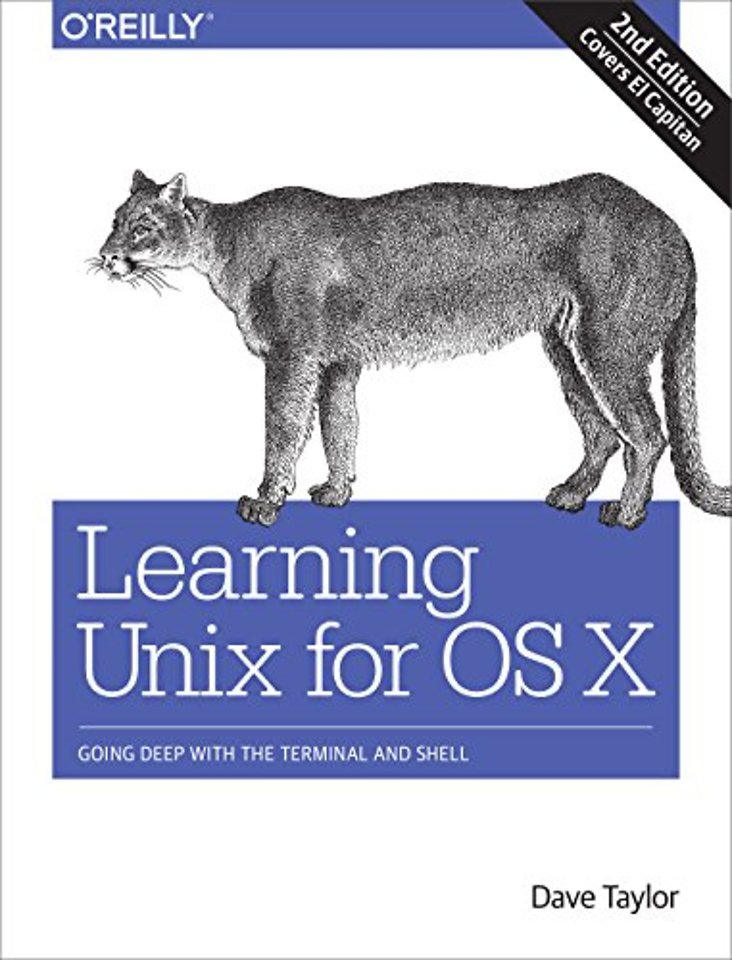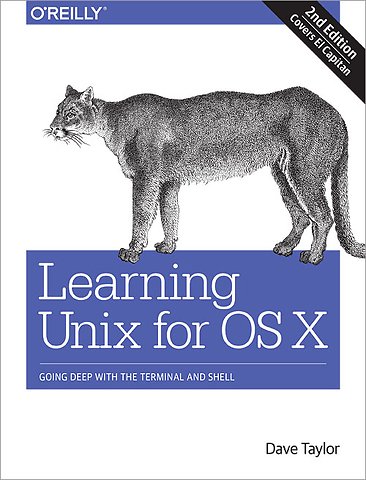Learning Unix for OS X (Covers El Capitan)
Going Deep with the Terminal and Shell
Samenvatting
Think your Mac is powerful now? This practical guide shows you how to get much more from your system by tapping into Unix, the robust operating system concealed beneath OS X’s beautiful user interface. OS X puts more than a thousand Unix commands at your fingertips—for finding and managing files, remotely accessing your Mac from other computers, and using freely downloadable open source applications.
If you’re an experienced Mac user, this updated edition teaches you all the basic commands you need to get started with Unix. You’ll soon learn how to gain real control over your system.
- Get your Mac to do exactly what you want, when you want
- Make changes to your Mac’s filesystem and directories
- Use Unix’s find, locate, and grep commands to locate files containing specific information
- Create unique "super commands" to perform tasks that you specify
- Run multiple Unix programs and processes at the same time
- Access remote servers and interact with remote filesystems
- Install the X Window system and learn the best X11 applications
- Take advantage of command-line features that let you shorten repetitive tasks
Specificaties
Inhoudsopgave
1. Why Use Unix?
-The Power of Unix
-Folders or Directories?
-Thousands of Free Applications
-Commands Included with Unix
-A Simple Guided (Unix) Tour
2. Using the Terminal
-Launching the Terminal
-Customizing Your Terminal Session
-Working with the Terminal
-Customizing the Shell Environment
-Advanced Shell Customization
-The Unresponsive Terminal
3. Exploring the Filesystem
-The OS X Filesystem
-Listing Files and Directories
-Calculating File Size and Disk Space
-Protecting and Sharing Files
-Changing Your Password
-Superuser Privileges with sudo
-Exploring External Volumes
4. File Management
-File and Directory Names
-File and Directory Wildcards
-Looking Inside Files
-Creating and Editing Files
-Managing Files
5. Finding Files and Information
-Searching Inside Files with the grep Command
-Finding Files with locate
-Using find to Explore Your Filesystem
-Shining a Light on Spotlight
6. Redirecting I/O
-Standard Input and Standard Output
-Pipes and Filters
-Printing
7. Multitasking
-Running a Command in the Background
-Checking on a Process
-Canceling a Process
-Launching GUI Applications
8. Taking Unix Online
-Remote Logins
-Transferring Files
9. Of Windows and X11
-X11
-GIMP, the X11 Graphics Editor
10. Where to Go from Here
-Documentation
-Customizing Your Unix Experience
Index
Anderen die dit boek kochten, kochten ook
Net verschenen
Rubrieken
- aanbestedingsrecht
- aansprakelijkheids- en verzekeringsrecht
- accountancy
- algemeen juridisch
- arbeidsrecht
- bank- en effectenrecht
- bestuursrecht
- bouwrecht
- burgerlijk recht en procesrecht
- europees-internationaal recht
- fiscaal recht
- gezondheidsrecht
- insolventierecht
- intellectuele eigendom en ict-recht
- management
- mens en maatschappij
- milieu- en omgevingsrecht
- notarieel recht
- ondernemingsrecht
- pensioenrecht
- personen- en familierecht
- sociale zekerheidsrecht
- staatsrecht
- strafrecht en criminologie
- vastgoed- en huurrecht
- vreemdelingenrecht