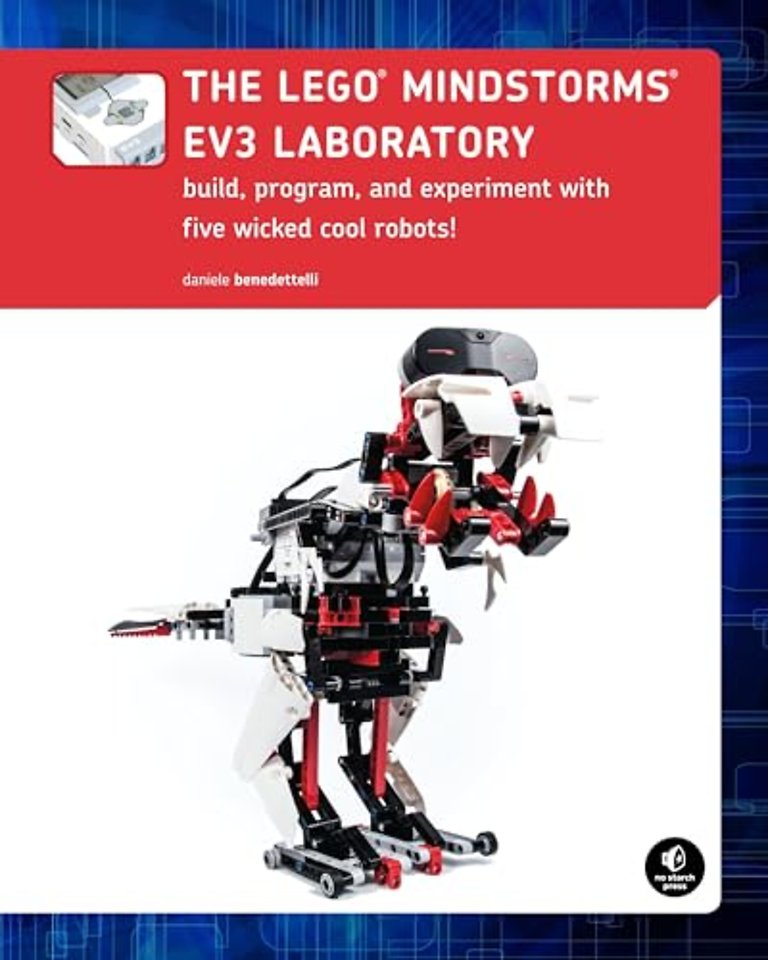The LEGO MINDSTORMS EV3 Laboratory – Build, Program, and Experiment with Five Wicked Cool Robots!
Samenvatting
The LEGO® MINDSTORMS® EV3 set offers so many new and exciting features that it can be hard to know where to begin. Without the help of an expert, it could take months of experimentation to learn how to use the advanced mechanisms and numerous programming features.
In The LEGO MINDSTORMS EV3 Laboratory, author Daniele Benedettelli, robotics expert and member of the elite LEGO MINDSTORMS Expert Panel, shows you how to use gears, beams, motors, sensors, and programming blocks to create sophisticated robots that can avoid obstacles, walk on two legs, and even demonstrate autonomous behavior. You'll also dig into related math, engineering, and robotics concepts that will help you create your own amazing robots. Programming experiments throughout will challenge you, while a series of comics and countless illustrations inform the discussion and keep things fun.
As you make your way through the book, you'll build and program five wicked cool robots:
-ROV3R, a vehicle you can modify to do things like follow a line, avoid obstacles, and even clean a room
-WATCHGOOZ3, a bipedal robot that can be programmed to patrol a room using only the Brick Program App (no computer required!)
-SUP3R CAR, a rear-wheel-drive armored car with an ergonomic two-lever remote control
-SENTIN3L, a walking tripod that can record and execute color-coded sequences of commands
-T-R3X, a fearsome bipedal robot that will find and chase down prey
With The LEGO MINDSTORMS EV3 Laboratory as your guide, you'll become an EV3 master in no time.
Requirements: One LEGO® MINDSTORMS EV3 set (LEGO SET #31313)
Specificaties
Inhoudsopgave
Anderen die dit boek kochten, kochten ook
Net verschenen
Rubrieken
- aanbestedingsrecht
- aansprakelijkheids- en verzekeringsrecht
- accountancy
- algemeen juridisch
- arbeidsrecht
- bank- en effectenrecht
- bestuursrecht
- bouwrecht
- burgerlijk recht en procesrecht
- europees-internationaal recht
- fiscaal recht
- gezondheidsrecht
- insolventierecht
- intellectuele eigendom en ict-recht
- management
- mens en maatschappij
- milieu- en omgevingsrecht
- notarieel recht
- ondernemingsrecht
- pensioenrecht
- personen- en familierecht
- sociale zekerheidsrecht
- staatsrecht
- strafrecht en criminologie
- vastgoed- en huurrecht
- vreemdelingenrecht