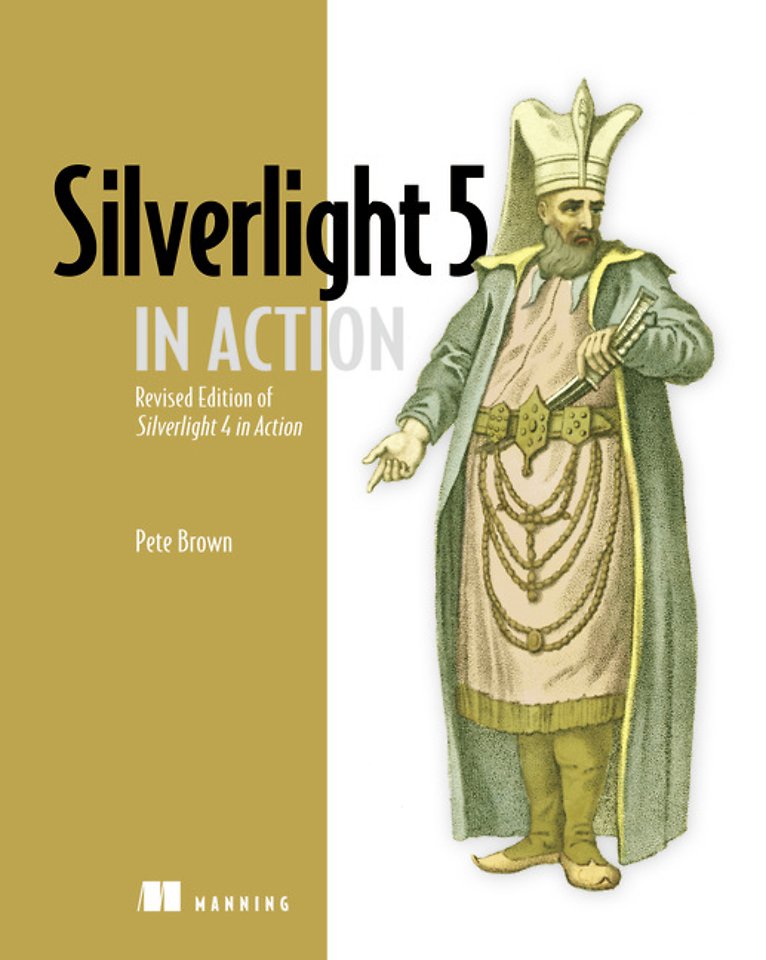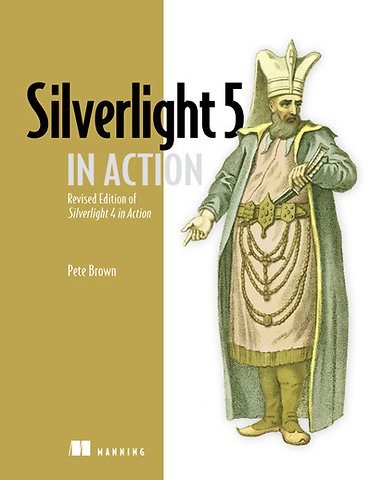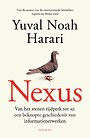Silverlight 5 in Action
Samenvatting
This hands-on guide explores Silverlight from the ground up, covering every feature in rich, practical detail. It is readable and the coverage is comprehensive. You'll master networking, MVVM, and more, with dozens of code samples you can use in Visual Studio or the free Visual Web Developer Express.
'Silverlight 5 in Action' teaches you how to build desktop-quality applications you can deploy on the web. Beginners will appreciate the progression from simple examples to full applications that employ good design and coding practices. Seasoned . NET developers will love how the sample code embraces and extends what they already know.
What's Inside
- 2D and 3D graphics and animation
- Business application services, rules, and validation
- The MVVM pattern and testing
- 5 free appendixes (150 pages) available online
- A background in C# or VB.NET is helpful, but no knowledge of Silverlight or XAML is required.
Specificaties
Inhoudsopgave
Acknowledgments
About this book
About the cover illustration
Part 1: Core Silverlight
1. Introducing Silverlight
1.1 Silverlight primer
1.2 A brief history of Silverlight
1.3 Getting started with Silverlight development
1.4 Building your first Silverlight web application
1.5 Summary
2. XAML and the property system
2.1 XAML basics
2.2 Object trees and namescope
2.3 XAML type converters
2.4 Loading XAML at runtime
2.5 Summary
3. The application model and the plug-in
3.1 The Silverlight application model
3.2 Creating the Silverlight plug-in
3.3 Integrating the Silverlight plug-in
3.4 Summary
4. Working with HTML and browsers
4.1 Silverlight and the HTML DOM
4.2 Working with the web page from managed code
4.3 Working with the hosting browser window
4.4 Bridging the scripting and managed code worlds
4.5 Hosting HTML in Silverlight
4.6 Summary
5. Out-of-browser applications
5.1 Implementation specifics
5.2 The end-user experience
5.3 Creating out-of-browser applications
5.4 Alerting the user with notification toast
5.5 Controlling the host window
5.6 Summary
6. The security model and elevated trust
6.1 Code classifications and the transparency model
6.2 User initiation and consent
6.3 Elevated trust
6.4 Summary
Part 2: Creating the user interface
7. Rendering, layout, and transforming
7.1 The UIElement and FrameworkElement
7.2 The rendering process
7.3 The layout system
7.4 Render transforms
7.5 3D projection transforms
7.6 Summary
8. Panels
8.1 Canvas
8.2 The StackPanel
8.3 The WrapPanel
8.4 The Grid
8.5 Summary
9. Human input
9.1 Capturing the keyboard
9.2 Mouse input
9.3 Using multitouch
9.4 Collecting ink drawings
9.5 Summary
10. Text fundamentals
10.1 The text system
10.2 Displaying text
10.3 OpenType font support
10.4 Embedding fonts
10.5 Summary
11. Editing plain and rich text
11.1 Handling basic text input
11.2 Understanding input method editors
11.3 Copying text with the Clipboard API
11.4 Collecting sensitive data
11.5 Entering and displaying rich text
11.6 Multicolumn and free-form linked text
11.7 Summary
12. Control basics and UserControls
12.1 Control
12.2 ContentControl
12.3 Button controls
12.4 ItemsControls
12.5 Creating UserControls
12.6 Summary
13. Animation and behaviors
13.1 Animating a value over time
13.2 Mastering the timeline
13.3 Storyboards
13.4 Keyframing
13.5 Interpolation
13.6 Easing functions
13.7 Behaviors, triggers, and actions
13.8 Summary
14. Resources, styles, and control templates
14.1 Being resourceful
14.2 Giving your elements style
14.3 Creating templates
14.4 Dealing with visual states
14.5 Sharing your visual states
14.6 Summary
15. Extensions, converters, custom controls, and panels
15.1 Markup extensions
15.2 Custom type converters
15.3 Creating a custom panel
15.4 Creating a custom control
15.5 Summary
Part 3: Working with data and services
16. Binding
16.1 Binding basics
16.2 Understanding your binding source
16.3 Binding to dynamic properties
16.4 Customizing the display
16.5 Creating explicit data templates
16.6 Creating implicit data templates
16.7 Summary
17. Data controls: DataGrid and DataForm
17.1 The DataGrid
17.2 The DataForm
17.3 Annotating for display
17.4 Summary
18. Input validation
18.1 The validation example source and UI
18.2 Exception-based property validation
18.3 Synchronous validation with IDataErrorInfo
18.4 Asynchronous validation with INotifyDataErrorInfo
18.5 Annotating for validation
18.6 Comparison of validation approaches
18.7 Summary
19. Networking basics
19.1 The web request/response pattern
19.2 Simplifying the request/response pattern with WebClient
19.3 Asynchronous communication
19.4 Trust and cross-domain network access
19.5 The browser HTTP stack
19.6 The client HTTP stack
19.7 Checking the network state
19.8 Summary
20. Working with SOAP services
20.1 Introducing ASP.NET SOAP services using ASP.NET
20.2 Using WCF services and complex data types
20.3 Using the configuration file
20.4 Error handling with WCF
20.5 Summary
21. RESTful services with the ASP.NET Web API
21.1 Creating a RESTful service using the ASP.NET Web API
21.2 Consuming REST services
21.3 Summary
22. Working with XML, JSON, RSS, and Atom
22.1 Parsing plain old XML
22.2 Working with JSON
22.3 Working with RSS and Atom
22.4 Summary
23. Duplex, sockets, and local connections
23.1 WCF polling duplex services
23.2 Connecting to sockets
23.3 Multicast sockets
23.4 Connecting to other local Silverlight applications
23.5 Summary
Part 4: 2D and 3D graphics
24. Graphics and effects
24.1 Shapes
24.2 Geometry
24.3 Brushes
24.4 Effects
24.5 Summary
25. Working with images
25.1 Basic imaging
25.2 Creating images at runtime
25.3 Deep Zoom
25.4 Dealing with dead space
25.5 Summary
26. Introduction to 3D
26.1 3D—a natural way of interacting with information
26.2 The Silverlight/XNA 3D API
26.3 Detecting capabilities with the GraphicsDeviceManager
26.4 Using the DrawingSurface
26.5 Project structure: the scene and objects
26.6 Vertices
26.7 Primitives
26.8 Summary
27. 3D lighting, texturing, and animation
27.1 Lighting and normal vectors
27.2 Applying a texture
27.3 Coordinate spaces and matrices
27.4 Keyframe animation
27.5 Summary
Part 5: Making the most of the platform
28. Pop-ups, windows, and full-screen applications
28.1 Showing pop-ups and child windows
28.2 Creating native windows
28.3 Running in full screen
28.4 Summary
29. Navigation
29.1 Browser navigation background
29.2 The Navigation Application template
29.3 Navigating to pages
29.4 Navigation out of the browser
29.5 Summary
30. Working with files and directories
30.1 Using the file open and save dialogs
30.2 Working with directories
30.3 Working with individual files
30.4 Storing data in isolated storage
30.5 Summary
31. Printing
31.1 How Silverlight printing works
31.2 Printing onscreen information
31.3 Multipage printing dedicated trees
31.4 Summary
32. COM, Native Extensions, and p-invoke
32.1 COM automation
32.2 Native Extensions for Silverlight
32.3 P-invoke for API calls
32.4 Summary
Part 6: Best practices
33. Structuring and testing with the MVVM pattern
33.1 Project setup and traditional code-behind approach
33.2 Model-View-ViewModel basics
33.3 Factoring out reusable code
33.4 Better separation from the UI
33.5 Testing MVVM applications
33.6 Summary
34. Debugging your application
34.1 Debugging basics
34.2 Binding debugging
34.3 Troubleshooting network operations
34.4 Summary
35. The install experience and preloaders
35.1 Handling the 'Silverlight not installed' scenarios
35.2 Using a custom preloader
35.3 Summary
Appendix A: Database, connection, and data model
Setup
Index
Anderen die dit boek kochten, kochten ook
Net verschenen
Rubrieken
- aanbestedingsrecht
- aansprakelijkheids- en verzekeringsrecht
- accountancy
- algemeen juridisch
- arbeidsrecht
- bank- en effectenrecht
- bestuursrecht
- bouwrecht
- burgerlijk recht en procesrecht
- europees-internationaal recht
- fiscaal recht
- gezondheidsrecht
- insolventierecht
- intellectuele eigendom en ict-recht
- management
- mens en maatschappij
- milieu- en omgevingsrecht
- notarieel recht
- ondernemingsrecht
- pensioenrecht
- personen- en familierecht
- sociale zekerheidsrecht
- staatsrecht
- strafrecht en criminologie
- vastgoed- en huurrecht
- vreemdelingenrecht