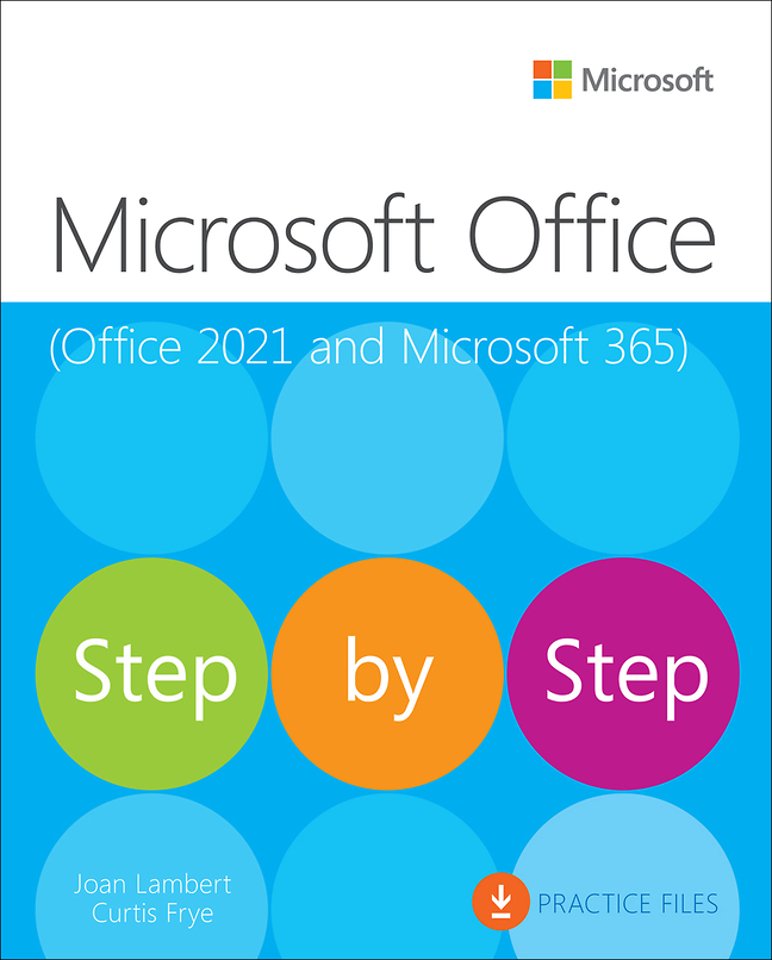Microsoft Office Step by Step (Office 2021 and Microsoft 365)
Samenvatting
-Covers Word, Excel, PowerPoint, and Outlook
-Format Word documents for maximum visual impact
-Build powerful, reliable Excel workbooks for analysis and reporting
-Prepare highly effective PowerPoint presentations
-Use Outlook to organize your email, calendar, and contacts
-Includes downloadable practice files
Specificaties
Inhoudsopgave
1: Explore Office
2: Create and manage files
Part 2: Microsoft Word
3: Modify the structure and appearance of text
4: Collaborate on documents
5: Merge data with documents and labels
Part 3: Excel
6: Perform calculations on data
7: Manage worksheet data
8: Reorder and summarize data
9: Analyze alternative data sets
Part 4: PowerPoint
10: Create and manage slides
11: Insert and manage simple graphics
12: Add sound and movement to slides
Part 5: Microsoft Outlook
13: Send and receive email messages
14: Organize your Inbox
15: Manage scheduling
Appendix: Keyboard shortcuts
Anderen die dit e-book kochten, kochten ook
Net verschenen
Rubrieken
- aanbestedingsrecht
- aansprakelijkheids- en verzekeringsrecht
- accountancy
- algemeen juridisch
- arbeidsrecht
- bank- en effectenrecht
- bestuursrecht
- bouwrecht
- burgerlijk recht en procesrecht
- europees-internationaal recht
- fiscaal recht
- gezondheidsrecht
- insolventierecht
- intellectuele eigendom en ict-recht
- management
- mens en maatschappij
- milieu- en omgevingsrecht
- notarieel recht
- ondernemingsrecht
- pensioenrecht
- personen- en familierecht
- sociale zekerheidsrecht
- staatsrecht
- strafrecht en criminologie
- vastgoed- en huurrecht
- vreemdelingenrecht