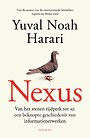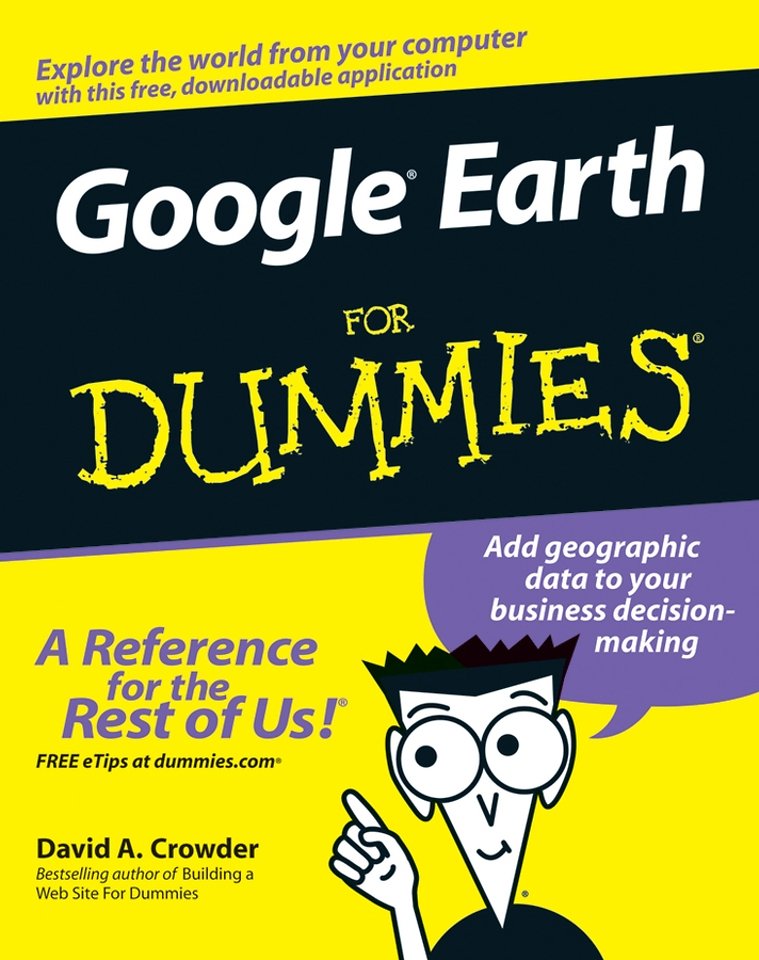
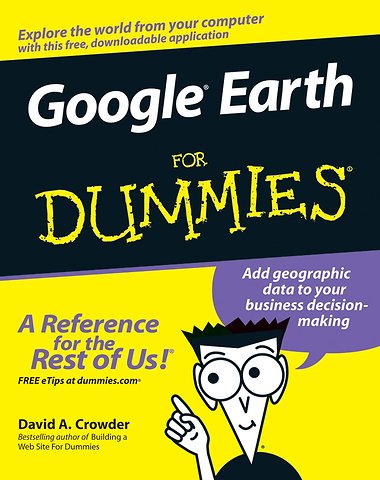
David A. Crowder is hoogleraar aan de universiteit van Antioquia in Colombia. Hij is auteur van meer dan vijfentwintig boeken over internet.
Meer over David CrowderGoogle Earth For Dummies
Samenvatting
This interesting guide covers all aspects of Google Earth, thefreely downloadable application from Google that allows users toview satellite images from all points of the globe
Aimed at a diverse audience, including casual users who enjoyair shots of locales as well as geographers, real estateprofessionals, and GPS developers
-Includes valuable tips on various customizations that users canadd, advice on setting up scavenger hunts, and guidance on usingGoogle Earth to benefit a business
-Explains modifying general options, managing the layer andplacemark systems, and tackling some of the more technical aspects,such as interfacing with GPS
-There are more than 400,000 registered users of Google Earthand the number is still growing
Specificaties
Inhoudsopgave
Chapter 1: The Earth According to Google.
Chapter 2: Finding Businesses, Places, and Things.
Chapter 3: Adjusting Your View on the World.
Part II: Personalizing Google Earth.
Chapter 4: Fine–Tuning the Program.
Chapter 5: Adding Layers and Points of Interest (POIs).
Chapter 6: Pinning Down Placemarks.
Part III: Becoming a Cybertourist.
Chapter 7: Going on Tour.
Chapter 8: Mingling with the Community.
Chapter 9: Importing Data and Images.
Chapter 10: KML: It s Sorta Like HTML.
Part IV: Advanced Features.
Chapter 11: Designing with Google SketchUp.
Chapter 12: Designing with Google SketchUp, Part 2.
Chapter 13: Creating Polygons and Other Complex Structures.
Chapter 14: Digging Deeper with Google SketchUp.
Part V: The Part of Tens.
Chapter 15: Ten Great Places to Get Coordinates.
Chapter 16: Ten Reliable Sources for Data Files.
Chapter 17: Ten Cool Tools.
Part VI: Appendixes.
Appendix A: Glossary.
Appendix B: Default Content of the All Layers Pane.
Appendix C: Latitudes and Longitudes of Major Landmarks.
Index.
Anderen die dit boek kochten, kochten ook
Net verschenen
Rubrieken
- aanbestedingsrecht
- aansprakelijkheids- en verzekeringsrecht
- accountancy
- algemeen juridisch
- arbeidsrecht
- bank- en effectenrecht
- bestuursrecht
- bouwrecht
- burgerlijk recht en procesrecht
- europees-internationaal recht
- fiscaal recht
- gezondheidsrecht
- insolventierecht
- intellectuele eigendom en ict-recht
- management
- mens en maatschappij
- milieu- en omgevingsrecht
- notarieel recht
- ondernemingsrecht
- pensioenrecht
- personen- en familierecht
- sociale zekerheidsrecht
- staatsrecht
- strafrecht en criminologie
- vastgoed- en huurrecht
- vreemdelingenrecht