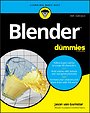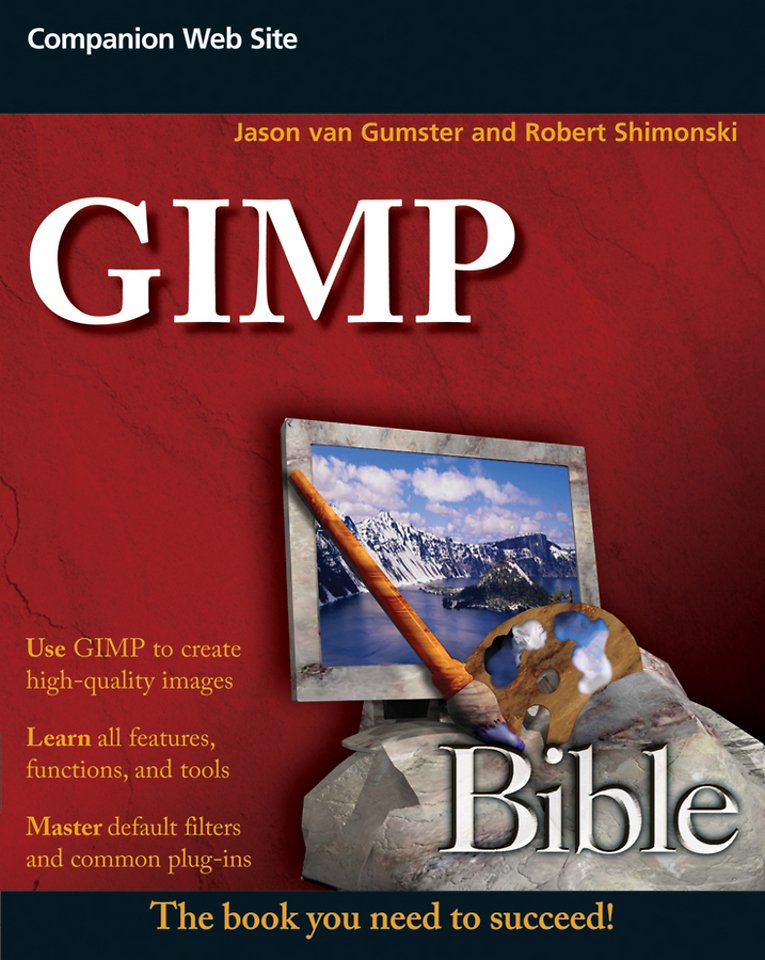
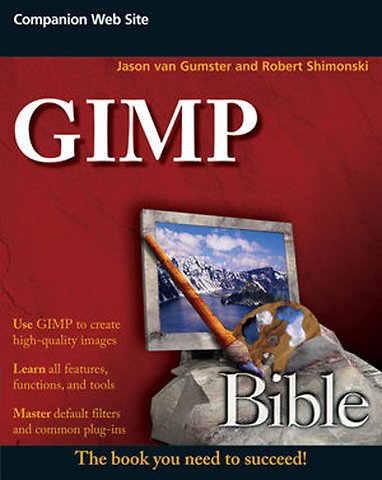
Jason van Gumster is a production artist at Hand Turkey Studios, where he specializes in using open-source tools to produce animations and visual effects for television, film, and video games.
Meer over de auteursGIMP Bible
Samenvatting
The most current and comprehensive desktop GIMP reference you'll find!
Create dazzling digital graphics using GIMP
Edit photos, paint, create animation, batch process-you can do it all with the free, open-source GNU Image Manipulation Program (GIMP) and the instruction in this comprehensive 'GIMP Bible'. This valuable book first introduces you to GIMP's interface and tools, then clearly shows you how to manage an entire production pipeline and produce high-quality images. If you're an artist, photographer, Web designer, or animator using GIMP, this is the book you need to succeed.
- Find out what GIMP can and can't do-and master all of its tools
- Learn to use layers, paths, channels, and colors effectively
- Start painting in GIMP with improved paint dynamics
- Master a slew of filters and masks and see how to automate tasks
- Animate by hand or add effects to video with the GIMP Animation Package
- Intelligently resize images with Liquid Rescale
- Create custom effects with scripting and other advanced techniques
Companion Web Site
Find the latest GIMP updates, as well as support materials for the book's tutorials and supplemental tutorials at wiley.com/go/GIMPBible.com. The site also includes links to the most current versions of GIMP plug-ins, tips on how to install them, and a blog where you can ask questions pertaining to the 'GIMP Bible'.
Specificaties
Over Robert Shimonski
Inhoudsopgave
Part 1: Meet GIMP
1. What is GIMP
2. Thinking digitally
Part 2: Getting started
3. Working with files
4. A brief overview of GIMP's tools
5. Taking advantage of paths
6. Working with Layers and Masks
7. Using channels
Part 3: Manipulating Images
8. Transforming images
9. Adjusting colors
10. Working with Text
11. Painting in GIMP
12. Enhancing Photos
Part 4: Exploring Filters and Effects
13. Implementing Blur, Enhancements, and Distortion Filters
14. Using Image creation filters
15. Using compositing filters
16. Enhancing images with artistic filters
17. Working with specialized filters
18. Batch processing with automating filters
19. Using GIMP animation package
20. Working with Video-Specific functions in GIMP
Part 5: Advanced topics
21. Finding and installing plug-ins
22. Creating custom effects with scripting
Part 6: Appendices
A: Downloading and installing GIMP
B: Setting up external input devices
C: Customizing GIMP
D: Additional resources
E: What's on the Web site
Index
Anderen die dit boek kochten, kochten ook
Net verschenen
Rubrieken
- aanbestedingsrecht
- aansprakelijkheids- en verzekeringsrecht
- accountancy
- algemeen juridisch
- arbeidsrecht
- bank- en effectenrecht
- bestuursrecht
- bouwrecht
- burgerlijk recht en procesrecht
- europees-internationaal recht
- fiscaal recht
- gezondheidsrecht
- insolventierecht
- intellectuele eigendom en ict-recht
- management
- mens en maatschappij
- milieu- en omgevingsrecht
- notarieel recht
- ondernemingsrecht
- pensioenrecht
- personen- en familierecht
- sociale zekerheidsrecht
- staatsrecht
- strafrecht en criminologie
- vastgoed- en huurrecht
- vreemdelingenrecht