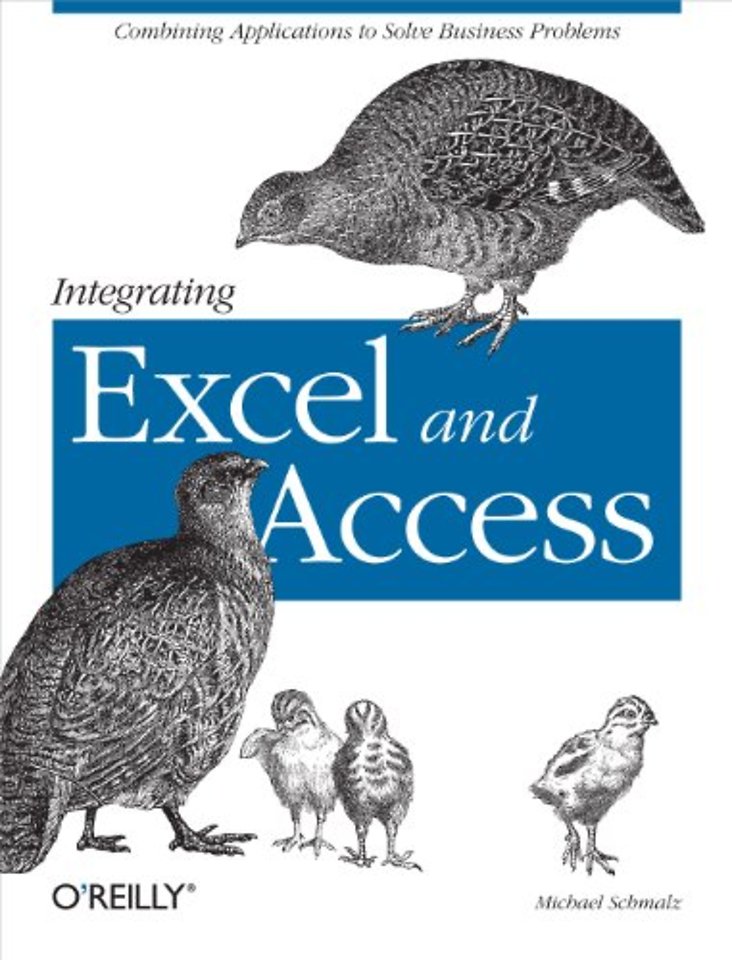Integrating Excel and Access
Samenvatting
In a corporate setting, the Microsoft Office Suite is an invaluable set of applications. One of Offices' biggest advantages is that its applications can work together to share information, produce reports, and so on. The problem is, there isn't much documentation on their cross-usage. Until now.
Introducing Integrating Excel and Access, the unique reference that shows you how to combine the strengths of Microsoft Excel with those of Microsoft Access. In particular, the book explains how the powerful analysis tools of Excel can work in concert with the structured storage and more powerful querying of Access. The results that these two applications can produce together are virtually impossible to achieve with one program separately.
But the book isn't just limited to Excel and Access. There's also a chapter on SQL Server, as well as one dedicated to integrating with other Microsoft Office applications. In no time, you'll discover how to:Utilize the built in features of Access and Excel to access dataUse VBA within Access or Excel to access dataBuild connection strings using ADO and DAOAutomate Excel reports including formatting, functions, and page setupWrite complex functions and queries with VBAWrite simple and advanced queries with the Access GUIProduce pivot tables and charts with your data
With Integrating Excel and Access, you can crunch and visualize data like never before. It's the ideal guide for anyone who uses Microsoft Office to handle data.
Specificaties
Inhoudsopgave
Chapter 1: Introduction to Access/Excel Integration
Chapter 2: Using the Excel User Interface
Chapter 3: Data Access from Excel VBA
Chapter 4: Integration from the Access Interface
Chapter 5: Using Access VBA to Automate Excel
Chapter 6: Using Excel Charts and Pivot Tables with Access Data
Chapter 7: Leveraging SQL Server Data with Microsoft Office
Chapter 8: Advanced Excel Reporting Techniques
Chapter 9: Using Access and Excel Data in Other Applications
Chapter 10: Creating Form Functionality in Excel
Chapter 11: Building Graphical User Interfaces
Chapter 12: Tackling an Integration Project
Appendix A: Excel Object Model
Appendix B: VBA Basics
Colophon
Net verschenen
Rubrieken
- aanbestedingsrecht
- aansprakelijkheids- en verzekeringsrecht
- accountancy
- algemeen juridisch
- arbeidsrecht
- bank- en effectenrecht
- bestuursrecht
- bouwrecht
- burgerlijk recht en procesrecht
- europees-internationaal recht
- fiscaal recht
- gezondheidsrecht
- insolventierecht
- intellectuele eigendom en ict-recht
- management
- mens en maatschappij
- milieu- en omgevingsrecht
- notarieel recht
- ondernemingsrecht
- pensioenrecht
- personen- en familierecht
- sociale zekerheidsrecht
- staatsrecht
- strafrecht en criminologie
- vastgoed- en huurrecht
- vreemdelingenrecht