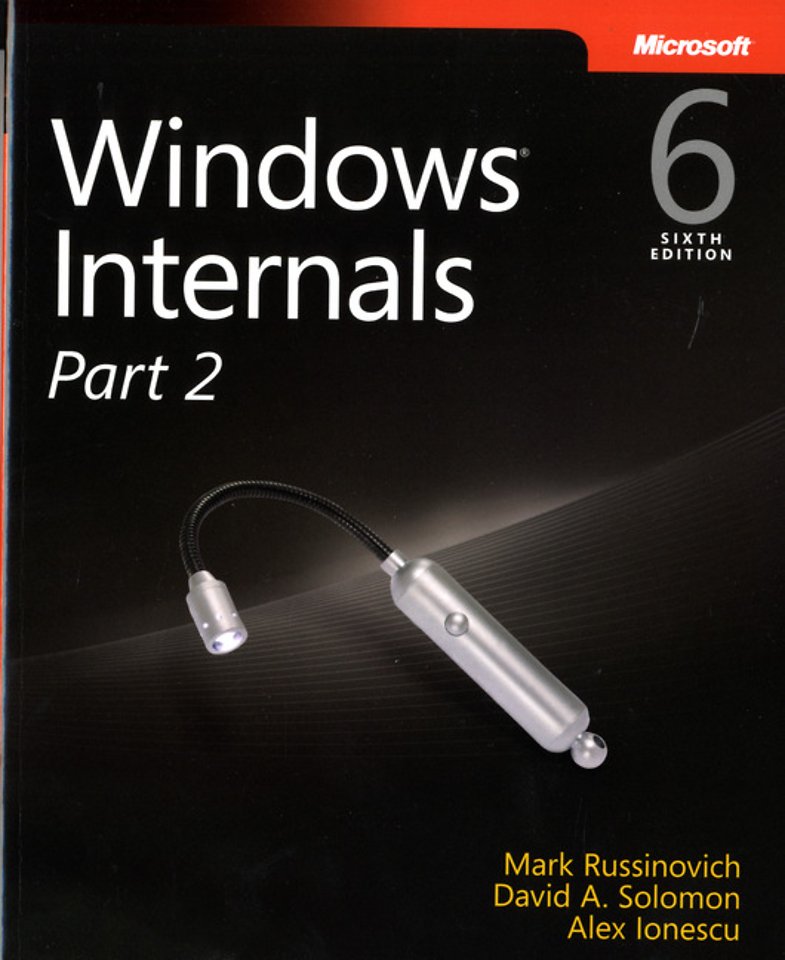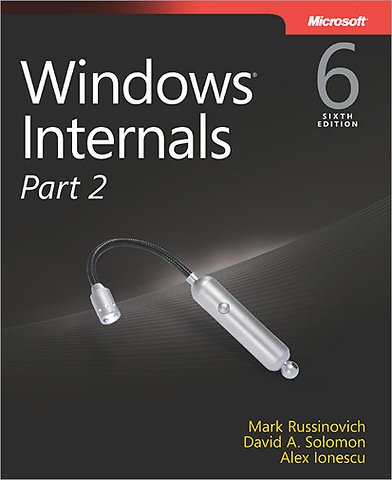Windows Internals, Part 2
Samenvatting
Delve inside Windows architecture and internals-and see how core components work behind the scenes. Led by three renowned internals experts, this classic guide is fully updated for Windows 7 and Windows Server 2008 R2-and now presents its coverage in two volumes.
As always, you get critical insider perspectives on how Windows operates. And through hands-on experiments, you'll experience its internal behavior firsthand-knowledge you can apply to improve application design, debugging, system performance, and support.
In Part 2, you'll examine:
- Core subsystems for I/O, storage, memory management, cache manager, and file systems
- Startup and shutdown processes
- Crash-dump analysis, including troubleshooting tools and techniques
Specificaties
Inhoudsopgave
-I/O System Components
-Device Drivers
-I/O Processing
-Kernel-Mode Driver Framework (KMDF)
-User-Mode Driver Framework (UMDF)
-The Plug and Play (PnP) Manager
-The Power Manager
-Conclusion
9. Storage Management
-Storage Terminology
-Disk Devices
-Disk Drivers
-Volume Management
-Virtual Hard Disk Support
-BitLocker Drive Encryption
-Volume Shadow Copy Service
-Conclusion
10. Memory Management
-Introduction to the Memory Manager
-Services Provided by the Memory Manager
-Kernel-Mode Heaps (System Memory Pools)
-Heap Manager
-Virtual Address Space Layouts
-Address Translation
-Page Fault Handling
-Stacks
-Virtual Address Descriptors
-NUMA
-Section Objects
-Driver Verifier
-Page Frame Number Database
-Physical Memory Limits
-Working Sets
-Proactive Memory Management (Superfetch)
-Conclusion
11. Cache Manager
-Key Features of the Cache Manager
-Cache Virtual Memory Management
-Cache Size
-Cache Data Structures
-File System Interfaces
-Fast I/O
-Read-Ahead and Write-Behind
-Conclusion
12. File Systems
-Windows File System Formats
-File System Driver Architecture
-Troubleshooting File System Problems
-Common Log File System
-NTFS Design Goals and Features
-NTFS File System Driver
-NTFS On-Disk Structure
-NTFS Recovery Support
-Encrypting File System Security
-Conclusion
13. Startup and Shutdown
-Boot Process
-Troubleshooting Boot and Startup Problems
-Shutdown
-Conclusion
14. Crash Dump Analysis
-Why Does Windows Crash?
-The Blue Screen
-Troubleshooting Crashes
-Crash Dump Files
-Windows Error Reporting
-Online Crash Analysis
-Basic Crash Dump Analysis
-Using Crash Troubleshooting Tools
-Advanced Crash Dump Analysis
-Analysis of Common Stop Codes
-Conclusion
Appendix: Contents of Windows Internals, Sixth Edition, Part 1
Anderen die dit boek kochten, kochten ook
Net verschenen
Rubrieken
- aanbestedingsrecht
- aansprakelijkheids- en verzekeringsrecht
- accountancy
- algemeen juridisch
- arbeidsrecht
- bank- en effectenrecht
- bestuursrecht
- bouwrecht
- burgerlijk recht en procesrecht
- europees-internationaal recht
- fiscaal recht
- gezondheidsrecht
- insolventierecht
- intellectuele eigendom en ict-recht
- management
- mens en maatschappij
- milieu- en omgevingsrecht
- notarieel recht
- ondernemingsrecht
- pensioenrecht
- personen- en familierecht
- sociale zekerheidsrecht
- staatsrecht
- strafrecht en criminologie
- vastgoed- en huurrecht
- vreemdelingenrecht