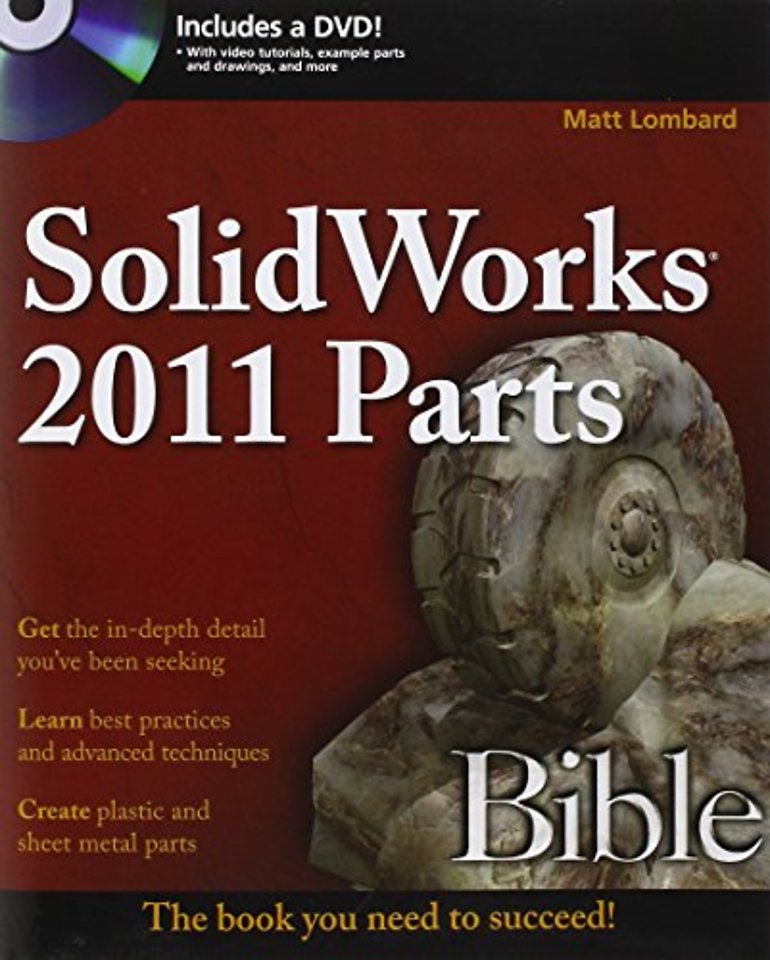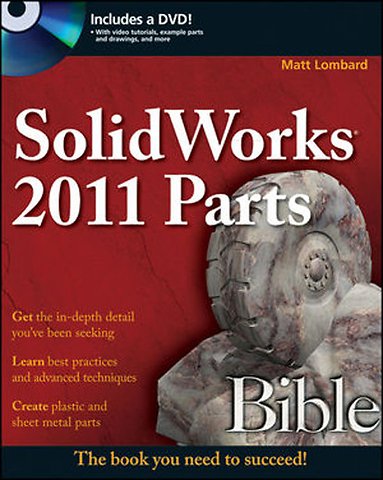SolidWorks 2011 Parts Bible
Samenvatting
Want more detail on SolidWorks parts? Here it is.
SolidWorks fans have long sought more information on creating parts in SolidWorks, and now you have it. This new book by well-known SolidWorks guru Matt Lombard covers parts design from the basics through advanced techniques-with the greater detail you've requested and also including topics not widely covered elsewhere. Pair this book on your shelf with Matt's new SolidWorks 2011 Assemblies Bible and you'll have the best SolidWorks reference set out there!
- Review SolidWorks basics, starting with creating simple parts and drawings
- Build intelligence into your parts and discover Instant 3D
- Make part drawings with templates or create custom formats
- Delve into annotations, tolerances, layers, line fonts, and colors
- Master Multi-body modeling and surfacing, and SolidWorks sheet metal tools
- Integrate imported geometry and use SolidWorks Direct Edit tools
What's on the DVD?
The DVD includes helpful video tutorials, as well as many examples of parts and drawings. You'll also find before-and-after files that follow the tutorials in the book.
System Requirements: See the DVD appendix for details and complete system requirements.
Specificaties
Inhoudsopgave
1. Introducing SolidWorks.
2. Navigating the SolidWorks Interface.
3. Working with Sketches.
4. Creating Simple Parts and Drawings.
5. Using Visualization Techniques.
Part 2: Building Intelligence into Your Parts.
6. Getting More from Your Sketches.
7. Modeling with Primary Features.
8. Selecting Secondary Features.
9. Patterning and Mirroring.
10. Using Equations.
11. Working with Part Configurations.
12. Editing, Evaluating, and Troubleshooting.
13. Using Hole Wizard and Library Features.
Part 3: Creating Part Drawings.
14. Automating Drawings: The Basics.
15. Working with Drawing Views.
16. Using Annotations and Symbols.
17. Dimensioning and Tolerancing.
18. Using Layers, Line Fonts, and Colors.
Part 4: Using Advanced Techniques.
19. Modeling Multi-Bodies.
20. Working with Surfaces.
Part 5: Working with Specialized Functionality.
21. Using SolidWorks Sheet Metal Tools.
22. Creating Sheet Metal Drawings.
23. Using Imported Geometry and Direct Editing Techniques.
24. Using Plastic Features.
Part 6: Appendixes.
Appendix A: Finding Help.
Appendix B: What's on the DVD.
Anderen die dit boek kochten, kochten ook
Net verschenen
Rubrieken
- aanbestedingsrecht
- aansprakelijkheids- en verzekeringsrecht
- accountancy
- algemeen juridisch
- arbeidsrecht
- bank- en effectenrecht
- bestuursrecht
- bouwrecht
- burgerlijk recht en procesrecht
- europees-internationaal recht
- fiscaal recht
- gezondheidsrecht
- insolventierecht
- intellectuele eigendom en ict-recht
- management
- mens en maatschappij
- milieu- en omgevingsrecht
- notarieel recht
- ondernemingsrecht
- pensioenrecht
- personen- en familierecht
- sociale zekerheidsrecht
- staatsrecht
- strafrecht en criminologie
- vastgoed- en huurrecht
- vreemdelingenrecht