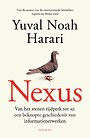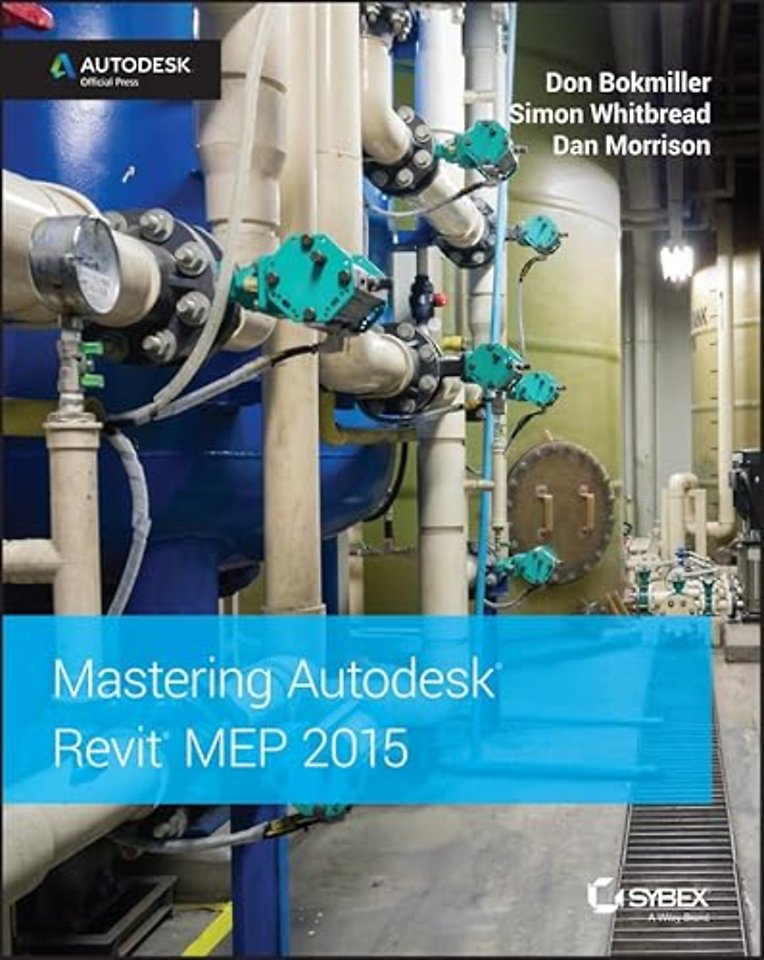
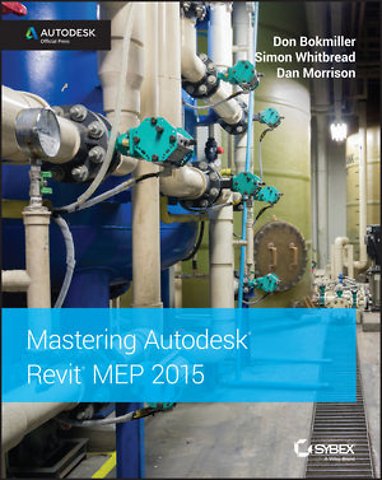
Don Bokmiller has trained hundreds of Revit MEP users in his role as an application engineer for Inlet Technology, an Autodesk Channel Partner.
Meer over de auteursMastering Autodesk Revit MEP 2015
Samenvatting
Become an Autodesk Revit MEP 2015 Expert
Perfectly paced and covering all the core concepts and functionality of Autodesk Revit MEP 2015, this complete reference helps you master project set–up and templates, create logical air, water, and fire protection systems, evaluate building loads, and more. If you need to quickly learn Revit MEP 2015, the discussions and real–world tutorials in this book are the ideal resources to get you up to speed.
Loaded with tips, tricks, and exercises that reinforce the detailed discussions, this fully updated edition also gives you access to a companion website where you can download before–and–after tutorial files to compare your finished work to projects completed by professionals.
Coverage includes:
- Creating and using project templates
- Improving efficiency with worksharing and collaboration
- Generating schedules that show quantities, materials, and design dependencies
- Importing and exporting gbXML
- Lighting, power receptacles, and equipment
- Generating and modeling content
- Making sense of more advanced electrical and plumbing information
- Creating and managing systems to get Autodesk Revit MEP 2015 to work for you
- Reducing time spent on drafting tasks with symbols and annotations
- Utilizing the Detail Line button to draw linework that is specific to the view in which it is created
- Grasp the Newest Features of Autodesk Revit MEP 2015
- Build Loads and Ductwork with Confidence and Ease
- Place Air and Water Distribution Equipment Correctly
- Create Water Systems, Plumbing Fixtures, and Their Connectors
- Use Symbols and Create Equipment, Fixtures, and Devices
Specificaties
Over Simon Whitbread
Inhoudsopgave
U kunt van deze inhoudsopgave een PDF downloaden
Part 1: General Project Setup
1. Exploring the User Interface
2. Creating an Effective Project Template
3. Worksets and Worksharing
4. Project Collaboration
5. Multiplatform Interoperability: Working with 2D and 3D Data
6. Parameters
7. Schedules
Part 2: Mechanical Design
8. HVAC Cooling and Heating Load Analysis
9. Creating Logical Systems
10. Mechanical Systems and Ductwork
11. Mechanical Piping
Part 3: Electrical Design
12. Lighting
13. Power and Communications
14. Circuiting and Panels
Part 4: Plumbing
15. Plumbing (Domestic, Sanitary, and Other)
16. Fire Protection
Part 5: Managing Content
17. Solid Modeling
18. Creating Symbols and Annotations
19. Creating Equipment
20. Creating Lighting Fixtures
21. Creating Devices
22. Details
23. Sheets
Appendix: The Bottom Line
Index
Anderen die dit boek kochten, kochten ook
Net verschenen
Rubrieken
- aanbestedingsrecht
- aansprakelijkheids- en verzekeringsrecht
- accountancy
- algemeen juridisch
- arbeidsrecht
- bank- en effectenrecht
- bestuursrecht
- bouwrecht
- burgerlijk recht en procesrecht
- europees-internationaal recht
- fiscaal recht
- gezondheidsrecht
- insolventierecht
- intellectuele eigendom en ict-recht
- management
- mens en maatschappij
- milieu- en omgevingsrecht
- notarieel recht
- ondernemingsrecht
- pensioenrecht
- personen- en familierecht
- sociale zekerheidsrecht
- staatsrecht
- strafrecht en criminologie
- vastgoed- en huurrecht
- vreemdelingenrecht