
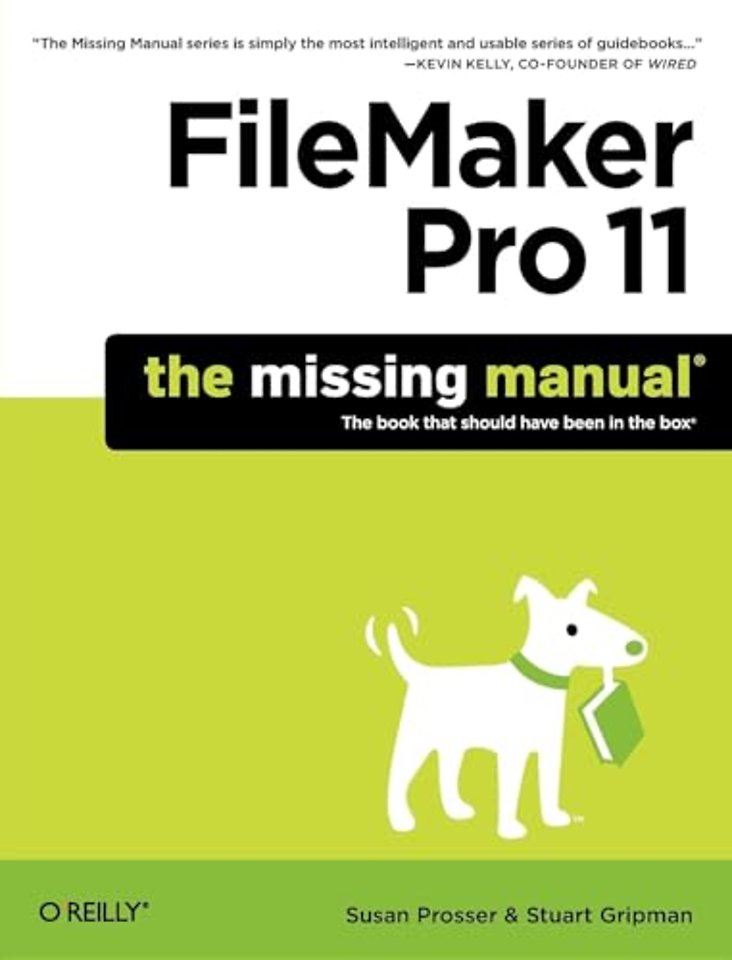
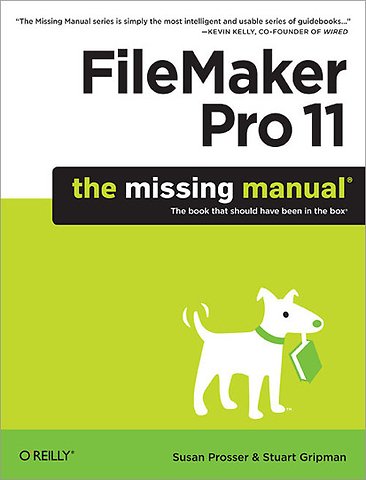
Susan Prosser is a reformed journalist who's stopped trying to bring information to the people and now helps them manage the data they already have.
Meer over de auteursFileMaker Pro 11 The Missing Manual (1e druk 2010)
Samenvatting
OP=OP
This hands-on, friendly guide shows you how to harness FileMaker's power to make your information work for you. With a few mouse clicks, the FileMaker Pro 11 database helps you create and print corporate reports, manage a mailing list, or run your entire business.
'FileMaker Pro 11: The Missing Manual' helps you get started, build your database, and produce results, whether you're running a business, pursuing a hobby, or planning your retirement. It's a thorough, accessible guide for new, non-technical users, as well as those with more experience.
- Start up: Get your first database up and running in minutes
- Catalog your data: Organize contacts, to-do items, and product information with speedy data-entry and sorting tools
- Create professional documents: Publish reports, invoices, and more, with ease
- Add visual power and clarity: Create colorful charts to illustrate and summarize your data
- Harness processing power: Crunch numbers and search text with dozens of built-in formulas
- Learn advanced topics: Explore the high-level features of FileMaker Pro Advanced and FileMaker Server
Specificaties
Over Stuart Gripman
Inhoudsopgave
Introduction
Part 1: Getting Started with FileMaker
1. Working with a Database
-A Very Quick Database Tour
-Opening and Closing Database Files
-Adding Data to Your Database
-Navigating Your Database
-Finding Records
-Sorting Records
-Same Database, Different Views
-Saving Your Database
-Using FileMaker's Help Menu
2. Organizing and Editing Records
-Views
-Advanced Find Techniques
-Editing What's in Your Fields
-Changing Text Appearance
-Checking Spelling
-Preview Mode and Printing
Part 2: Building Your First Database
3. Creating a Custom Database
-Creating a New Database
-Creating and Managing Fields in Table View
-Understanding Layouts
-Customizing a Layout
-Creating a New Layout
-Arrange and Align Tools
4. Adding Power to Your Database
-Creating a Simple Calculation
-Creating a Related Table
-Creating and Using Portals
-Using Tab Controls
-Adding Merge Fields
-Writing a Basic Script
-Creating a Dynamic Report with the Assistant
-Creating a Trailing Group Report
-Changing the Default Account
-Summing Up
Part 3: Thinking Like a Developer
5. Creating and Managing a Relational Database
-Understanding Relational Databases
-Modeling Your Database
-Creating a Relational Database
-Using Relational Database Power
-Lookups
-Reviewing Relationship Concepts
6. Field Options
-Understanding Field Types
-Auto-Enter Field Options
-Validation Options
-Storage Options
-Beyond Text: Container Fields
7. Layout Tools
-Layout Parts
-Layout Types
-The Inspector's Data Tab
-Advanced Field Controls
-Data Formatting
-Buttons
-Tab Order
-Merge Fields
-Merge Variables
-Tooltips
-Autoresizing
-Creating Layouts for Printing
8. Understanding Calculations
-Understanding Calculations
-The Structure of a Calculation
-Using a Related Field in a Calculation
-Understanding the Specify Calculation Dialog Box
-Auto-Enter Calculations
-Validate Data Entry with a Calculation
-Replacing Data Using a Calculation
-Comments
9. More Calculations and Data Types
-Number Crunching Calculations
-Going Beyond Basic Calculations
-Text Calculations
-Date and Time Calculations
-Containers in Calculations
10. Understanding Scripts
-Understanding Scripts
-Your First Script
-Shortcuts to the Edit Script Window
-The Importance of the Layout
-Running Scripts
-Organizing Your Scripts
-Branching and Looping in Scripts
-Script Triggers
11. Exploring Script Steps
-Go to Layout
-Go to Object
-Scripting for Fields
-Working with Records
-Finding Records
-Sorting Records
-Working with Windows
-Working with Files
-Printing
-Other Script Steps
Part 4: Becoming a Power Developer
12. Applying Developer Utilities
-Copying and Pasting Database Structure
-Script Debugger
-The Data Viewer
-Disable Script Steps
-The Database Design Report
-Custom Functions
-Custom Menus
-Developer Utilities
-File Maintenance
13. Advanced Relationship Techniques
-Advanced Relationships
-Portal Filtering
-Understanding Table Occurrences
-Table Occurrence Groups
-Understanding Graph Arrangements
-Connecting Database Files
-Using Multiple Relationship Techniques
14. Reporting and Analysis
-Summary Fields and Sub-summary Parts
-Web Viewer Objects
-Conditional Formatting
-Basic Charting (Found Set Charts)
-Chart Formatting
-Charting and Reports
-Advanced Charting
15. Advanced Calculations
-Understanding Boolean Functions
-Using Storage Options
-Logical Functions
-The Let() Function and Variables
-Recursion
-Plug-Ins
16. Advanced Scripting
-Commenting Scripts
-Importing Scripts
-Communicating with Database Users
-Organizing Complex Scripts
-Script Parameters
-Script Variables
-Handling Errors
-Advanced Script Triggers
-Putting a Complex Script Together
Part 5: Integration and Security
17. Sharing Your Database
-FileMaker Network Sharing
-Sharing over the Internet
-FileMaker Server
-Server Hardware
18. Adding Security
-How Security Works
-Privilege Sets
-Managing Accounts
-Extended Privileges
-Managing External File Access
-Scripts and Security
19. Sharing Data with Other Systems
-Sharing Your Data with Others
-Snapshot Link
-External SQL Sources
-Exporting Data
-Importing Data
-Import Data Sources
-Importing and Exporting in a Script
Part 6: Appendixes
Appendix A: Getting Help
Appendix B: FileMaker Error Codes
Index
Anderen die dit boek kochten, kochten ook
Net verschenen
Rubrieken
- aanbestedingsrecht
- aansprakelijkheids- en verzekeringsrecht
- accountancy
- algemeen juridisch
- arbeidsrecht
- bank- en effectenrecht
- bestuursrecht
- bouwrecht
- burgerlijk recht en procesrecht
- europees-internationaal recht
- fiscaal recht
- gezondheidsrecht
- insolventierecht
- intellectuele eigendom en ict-recht
- management
- mens en maatschappij
- milieu- en omgevingsrecht
- notarieel recht
- ondernemingsrecht
- pensioenrecht
- personen- en familierecht
- sociale zekerheidsrecht
- staatsrecht
- strafrecht en criminologie
- vastgoed- en huurrecht
- vreemdelingenrecht





