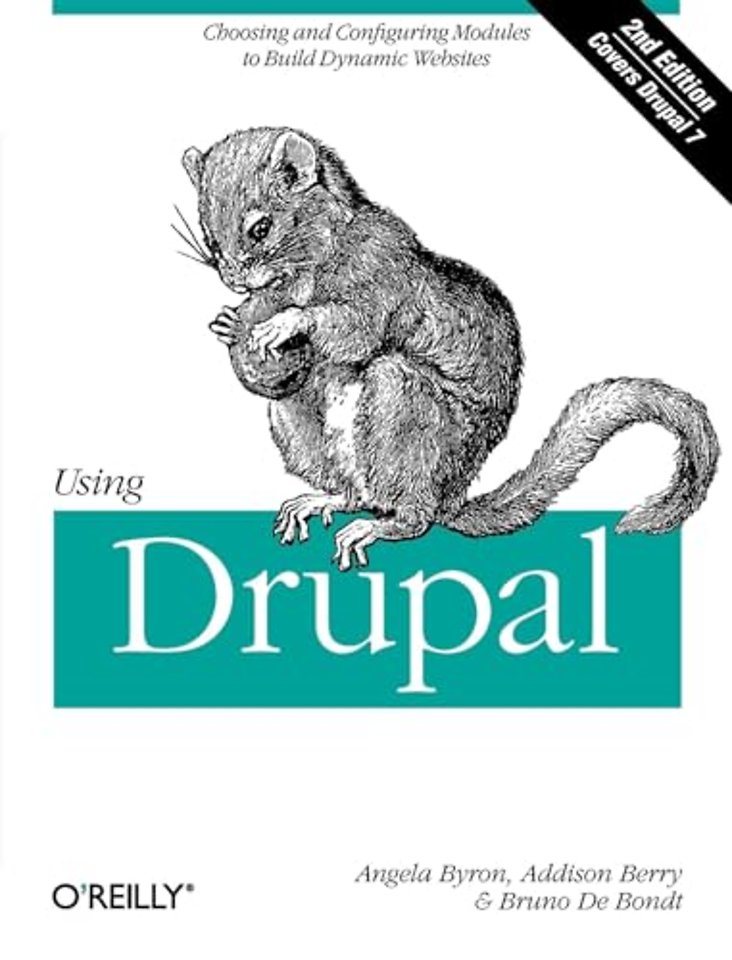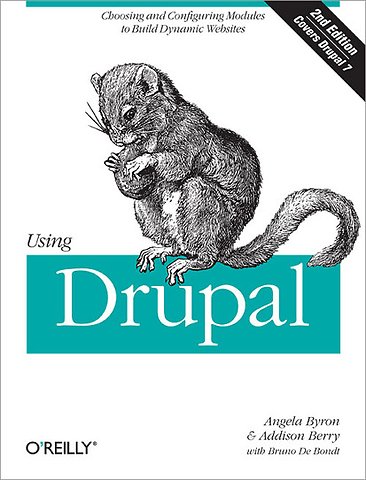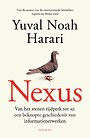Using Drupal
Choosing and Configuring Modules to Build Dynamic Websites
Samenvatting
Take advantage of Drupal's vast collection of community-contributed modules and discover how they make this web framework unique and valuable. With this guide, you'll learn how to combine modules in interesting ways (with minimal code-wrangling) to develop several community-driven websites- including a job posting board, photo gallery, online store, product review database, and event calendar.
The second edition focuses on Drupal 7, the latest version of this open source system. Each project spans an entire chapter, with step-by-step "recipes" to help you build out the precise functionality the site requires. With this book, developers new to Drupal will gain experience through a hands-on introduction, and experienced Drupal developers will learn real-world best practices.
- Learn Drupal's concepts and building blocks, and how everything works together
- Hit the ground running-build your first Drupal site hands-on
- Explore solutions that meet each project's requirements, and discover why specific modules were selected
- Understand the projects through case studies, including the client's needs and desires
- Learn how to configure modules with a bird's-eye view of how they work
- Discover new modules, including Drupal Commerce, Media, and Workbench
Specificaties
Inhoudsopgave
Preface
1 Drupal Overview
-What Is Drupal?
-A Brief History of Content Management
-How Does Drupal Work?
-Getting Help
-Conclusion
2 Drupal Jumpstart
-Case Study
-Spotlight: Drupal's Administration Interface
-Hands-On: Changing Administrative Settings
-Spotlight: Content Management
-Hands-On: Content Management
-Spotlight: Modules
-Hands-On: Working with Modules
-Spotlight: Access Control
-Hands-On: Creating Roles and Users
-Hands-On: Configuring Permissions
-Spotlight: Content Moderation Tools
-Hands-On: Contact Form
-Spotlight: Themes
-Hands-On: Branding the Site
-Summary
3 Job Posting Board
-Case Study
-Spotlight: Field and Field UI
-Hands-On: Job Content Type
-Spotlight: References
-Hands-On: Adding a Reference Field
-Hands-On: Customizing Field Display
-Hands-On: Job Application Type
-Spotlight: Views Module
-Hands-On: The Views Module
-Taking It Further
-Summary
4 Media Management
-Case Study
-Spotlight: Image Styles
-Hands-On: Image Styles
-Spotlight: Media
-Hands-On: Music Reviews
-Spotlight: Content Editing and Image Handling
-Spotlight: Text Formats and Filters
-Hands-On: Setting Up WYSIWYG
-Spotlight: Media Internet Sources
-Hands-On: Posting Videos
-Taking It Further
-Summary
5 Product Reviews
-Case Study
-Hands-On: Basic Product Reviews
-Spotlight: Amazon Module
-Hands-On: Adding an Amazon Field
-Spotlight: Voting API and Fivestar
-Hands-On: Adding Ratings
-Spotlight: CSS Injector
-Hands-On: Polishing the Presentation
-Hands-On: Building a Product List
-Spotlight: The Search Module
-Hands-On: Make the Product List Searchable
-Rewriting Views Field Output
-Taking It Further
-Summary
6 Event Management
-Case Study
-Hands-On: First Steps
-Spotlight: Date Module
-Hands-On: Adding Dates
-Hands-On: Upcoming Events View
-Spotlight: Calendar Module
-Hands-On: Calendar View
-Spotlight: Flag Module
-Hands-On: Flag Configuration
-Hands-On: Attendee View
-Taking It Further
-Summary
7 Managing Publishing Workflows
-Case Study
-Spotlight: Taxonomy
-Hands-On: Categorizing Content
-Spotlight: Pathauto
-Hands-On: Automating URL Aliases
-Spotlight: Workbench
-Hands-On: Creating Editorial Work Spaces
-Hands-On: Generating Sample Content
-Spotlight: Workbench Access
-Hands-On: Workbench Access
-Spotlight: Workbench Moderation
-Hands-On: Workbench Moderation
-Taking It Further
-Summary
8 Multilingual Sites
-Case Study
-Spotlight: Interface Translation
-Hands-On: Installing a Translation
-Hands-On: Configuring Locale Features
-Spotlight: Localization Client
-Hands-On: Translating the Interface
-Spotlight: Content Translation
-Hands-On: Translating Content
-Spotlight: Internationalization
-Hands-On: Internationalization Features
-Taking It Further
-Summary
9 Online Store
-Case Study
-Spotlight: Drupal Commerce
-Spotlight: Managing Products with Drupal Commerce
-Hands-On: Products and Product Types
-Spotlight: Feeds Module
-Hands-On: Bulk-Importing Product Data
-Spotlight: Building the Storefront and Shopping Cart
-Hands-On: Product Displays
-Hands-On: Creating a Product Catalog
-Spotlight: Rules Module
-Hands-On: Taxes
-Spotlight: Accepting Credit Card Payments Online
-Hands-On: PayPal
-Hands-On: Configuring a Payment Method
-Hands-On: Processing Orders
-Taking It Further
-Summary
Appendix A: Installing and Upgrading Drupal
Appendix B: Choosing the Right Modules
Appendix C: Modules and Themes Used in This Book
Appendix D: Major Changes Between Drupal 6 and 7
Index
Anderen die dit boek kochten, kochten ook
Net verschenen
Rubrieken
- aanbestedingsrecht
- aansprakelijkheids- en verzekeringsrecht
- accountancy
- algemeen juridisch
- arbeidsrecht
- bank- en effectenrecht
- bestuursrecht
- bouwrecht
- burgerlijk recht en procesrecht
- europees-internationaal recht
- fiscaal recht
- gezondheidsrecht
- insolventierecht
- intellectuele eigendom en ict-recht
- management
- mens en maatschappij
- milieu- en omgevingsrecht
- notarieel recht
- ondernemingsrecht
- pensioenrecht
- personen- en familierecht
- sociale zekerheidsrecht
- staatsrecht
- strafrecht en criminologie
- vastgoed- en huurrecht
- vreemdelingenrecht